

Back in the day, I remember what I did. I had the same password that I used everywhere!! Security was not highly enforced so it was all lower case and all letters. It was also short just 4 letters or one variation had 6 characters. I think about this now and just shake my head in disbelief and disgust. This was access to banks and credit cards and shopping sites and email and everything in between.
The Password Hacks

I remember the first massive hack that stole credit card accounts, usernames and passwords. The news of this story along with taking a security course via MIT Open Course woke me up to the realities. Once one hack was made public, many other companies found it necessary to admit to the breaches they were facing. For a while, it was one breach after another on the news and nothing seemed safe. So many compromised accounts. So much potential for identity theft and massive amounts of personal information at risk.
Password Fatigue
“Password fatigue is the feeling experienced by many people who are required to remember an excessive number of passwords as part of their daily routine, such as to logon to a computer at work, undo a bicycle lock or conduct banking from an automated teller machine (ATM). The concept is also known as password chaos or more broadly as identity chaos.” citation
Wikipedia entry for Password Fatigue

There are many ways to store passwords. In this day in age, there are too many sites for sole brainpower. Most of us have a system to store them so we can look them up. My mom uses a Rolodex (not recommended!). What is she going to do if there is a fire or if someone breaks in with the knowledge that everything is in that small container? Others I know, use a spreadsheet for passwords. Slightly better but what if someone gains access to your computer is that spreadsheet encrypted? Many many many people just use post-its on their laptops or around their desks. This one makes me cringe the most. There has to be a better way!!

Twenty years ago, security for high tech companies meant carrying around a device that would display a random number every 60 seconds. With your password and the device, you could log in. Security has taken many leaps since then and there are many more solutions to ensure you are not using the same password or keeping passwords on sticky notes.
Password Managers are a type of software that helps to solve the issues we face: 1. coming up with a secure password and 2. remembering it when prompted. I have been a customer of 1Password since 2009 when it first came out. The idea is simple, they have high encryption and with one password you unlock a vault of all your other passwords. This allows all of your passwords to follow best practices for secure passwords. Of course, there are always issues and things happen, but using a password manager is a good first step.
Top Password Managers
1Password
- Offers trial version
- Works on: iOS, Android, Windows, Mac
- Base price: $35.88 per year
Keeper
- Free Trial
- Works on: iOS, Android, Windows, Mac
- Base price: $25.49 per year (15% savings)
Blur
- Offers free version
- Works on: iOS, Android, Windows, Mac
- Base price: $39 per year
LastPass
- Offers free version
- Works on: iOS, Android, Windows, Mac, Linux
- Base price: $24 per year
Dashlane
- Offers free version
- Works on: iOS, Android, Windows, Mac
- Base price: $39.96 per year
PassCamp
- Offers free personal version
- Especially good for teams
- Special Offer $39 per year via AppSumo (team plan with 10 users)
Additional Resources
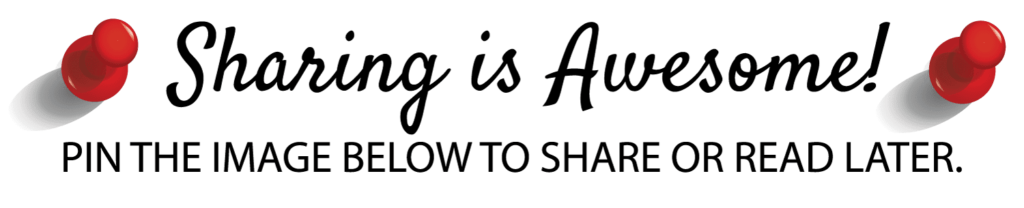



 BY TECHIE MAMMA
BY TECHIE MAMMA