A disclaimer: I am not a huge marketer nor do I have a huge brand to market to the world. I am a mom who wants to run a successful blog, who loves technology, and wants to share through social media, and other avenues, the thoughts she has to share.
CoSchedule
Enter CoSchedule.
I love this tool. It has made my life so much easier. With CoSchedule I can write my post and then make sure that it gets published to all the various social media channels at the appropriate times.
I work with WordPress everyday and even run a business developing WordPress sites. At the loss of my sanity, I could not get WordPress to publish my posts to Facebook, Twitter, and others automatically.
Enter CoSchedule.
Schedule Tweets, Updates, and more
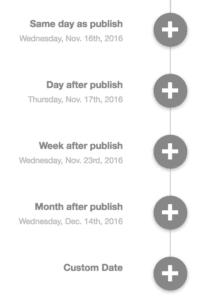
With CoSchedule I am able to schedule as many tweets, status updates, and pins as I like right from the blog interface! Woooohooo! I also don’t have to make sure I am writing the post at exactly the right time, CoSchedule will post it at the best times for the individual networks.
The other headache is seeing how many people are actually reading or interacting with your posts. If nobody is, then what is the point of continuing your blog?
Enter CoSchedule.
Content Calendar
With CoSchedule, the stats are right in the view of the calendar. From a quick glance you can see the outreach of each individual post and also see what posts are going out when so you can truly plan your calendar and blog posts.
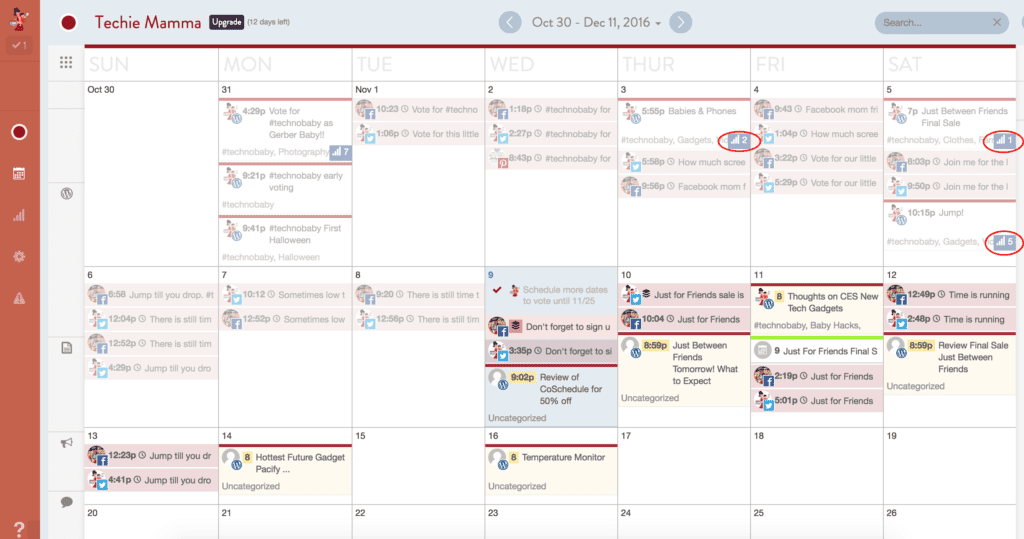
Overall I am in love with CoSchedule. There are two things I wish could change. I wish they had a freemium model for poor blogging moms who don’t have a huge budget, and I wish there was some integration with Instagram.
Perhaps these are things of the future, or perhaps I need to keep building my blog to justify purchasing the best tool I have found for a blog yet!
Additionally I think many of my clients would also benefit from CoSchedule. I have been adding it to my favorite tools to advertise to all. Already there are two clients that would love CoSchedule.
CoSchedule is awesome. It takes your post and natively posts to the various social media platforms. Instead of adding hashtags and other additional information, it looks like you posted it yourself.
CoSchedule Tutorials
The tutorial documentations are very helpful and there is always someone available to help out.
Test out CoSchedule
Convinced yet? Try it out! I have not been blogging for long and I already believe this is a tool I can’t live without. It is an essential part of my work flow and one of the tools that is ensuring that I continue to keep up my blog.
As I said earlier I am not a huge marketeer, not a huge personality online, I am just a mom with a blog but I absolutely love CoSchedule and love that you do not have to be someone huge to get so many benefits from this tool.
This is a great post from WP Curve about CoSchedule vs. Trello. I also love Trello. I use it for so many things.


 BY TECHIE MAMMA
BY TECHIE MAMMA