Back to school this year is different. For a former educational technologist who studied long and hard and dreamed about how to take the school world online for all ages, it is a cool development (not including the reasons for the development) to see the nation jumping into a new arena. This leap of faith to change this way though came with a lot of pains because we weren’t ready to make this leap quite yet. I think one thing that a lot of parents needed is tech support so that all the Zoom and Google Classroom meetings went smoothly.
Imagine, 24/7 support at your fingertips on any tech issue you may have. What’s more at an affordable price that won’t break the bank. Much cheaper most likely than extracurriculars or other costs for students. Support.com is doing just this for their users.
They offer help and support in a number of different ways. Phone support, chat support and detailed tutorials are just a few of their methods. They also have an authoring tool to do some custom tutorials for specialty software.
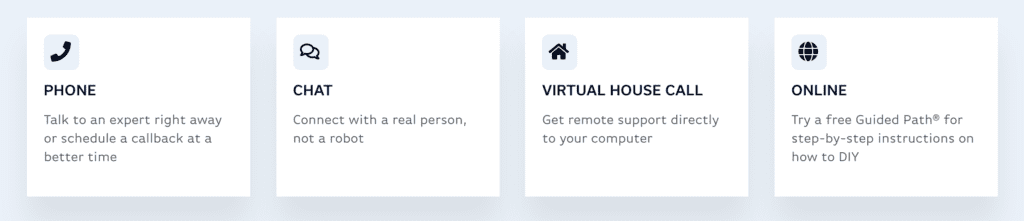
The best thing is the price. Usually for 24/7 support the price-tag would be pretty high but in this case it is only $149 / year or $15 / month that is less than most streaming services. Check out their pricing models https://www.support.com/for-home#pricing
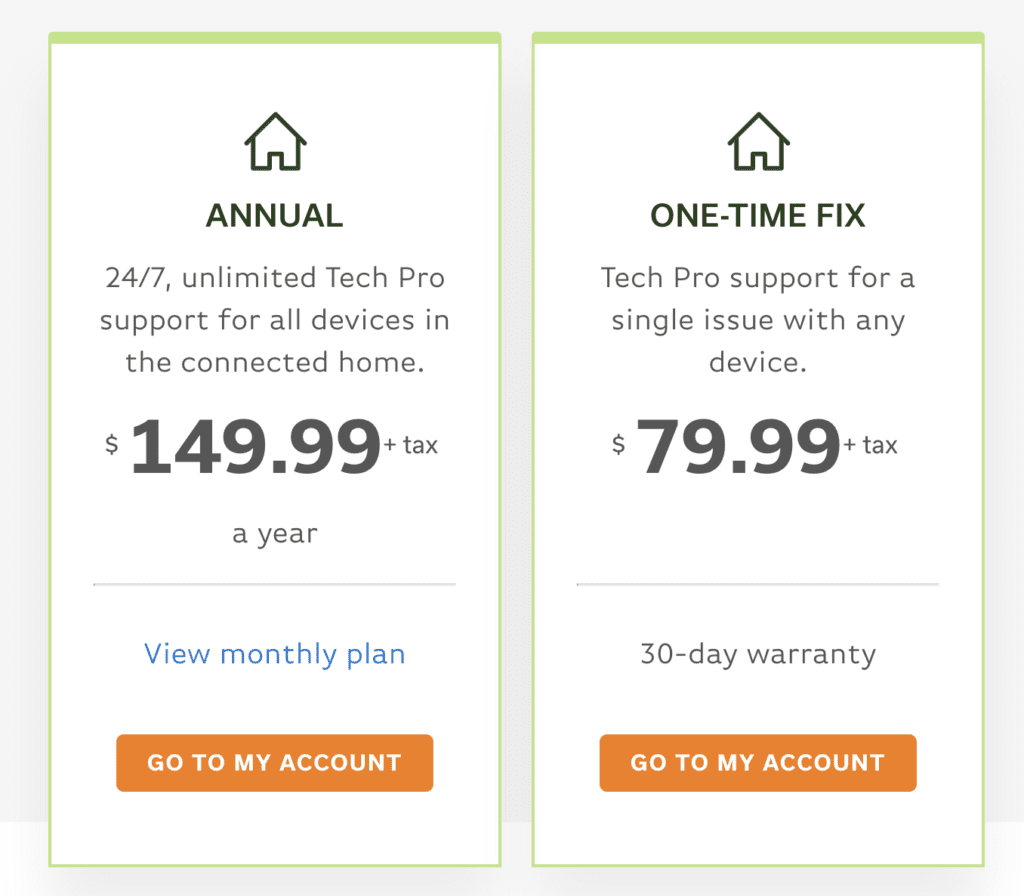
All students, parents, & educators get 50% off tech support for the entire school year. USE CODE EdTech50
Here are some of my favorite, useful guides:
Some of their extensive guide categories include:
- Camera
- Computer
- Drone
- Fitness Tracker
- Gaming
- Headphones
- Home Theater
- iPod
- Network
- Phone
- Product Blog
- Smart Home
- Tablet
I tried out the service and want to give my honest review. I decided to do an online chat. My laptop has been having issues with the battery and recently it came up with a notice that “Service Recommended”.
All students, parents, & educators get 50% off tech support for the entire school year. USE CODE EdTech50
I decided to chat because as a busy mompreneur of two young boys I don’t get much of a chance to be on the phone for a long wait or talking to someone. Chat is easier. I sent in a chat with the issue, and waited … I was first in line but there was no signal on how long the wait was. I colored some sheets with my 4 year old. I helped him pick up some toys. I went to the kitchen to get a snack and still nothing. Almost perfect timing I got settled back in and they answered the question. It was a quick answer that they couldn’t do much for since I probably need a new battery or laptop but I just wanted to test the wait time for the service. All in all it was about 20 to 30 minutes wait time. A little longer than I expected when there was no one else waiting for help but if that is setup as an expectation it is not bad at all.
