As a mom, you need to balance child care and other daily activities like work. There are usually many challenges that come with being a working mom. Since it is expected of you to provide everything for your kids, you need proper ways to help you save as much money as possible.
Techie mamma
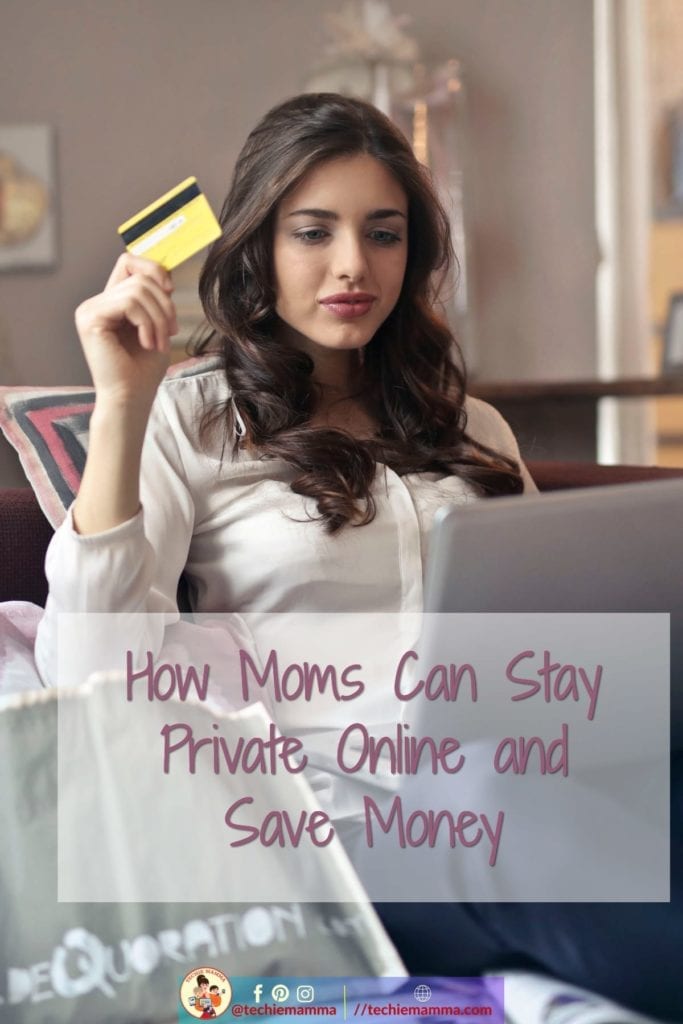
Tips for Moms to Stay Safe Online
Like everyone else, moms need to stay safe when using the Internet. It helps you avoid online tracking, cyber-attacks, and even instances of impersonation. All these factors, in one way or another, contribute to a lower budget. Let’s explore how staying anonymous can save you money.
Bonus Tip – Check out my previous post about safe passwords and how to maintain all the passwords you need for all your sites.
Tip 1 – Use a VPN
The best way to protect your online privacy is by downloading a VPN to change your IP address. There is almost no other way in which your details can get guaranteed protection when you are surfing the Web. On top of upholding online safety, a VPN also helps you cut down your expenses.
Saving money is easier if you understand the idea of dynamic pricing. With a VPN changing your IP address, you can save on costs in the following areas.
Tip 2 – Shopping Online
Moms are frequently busy and thus resort to buying things online. Sellers base the prices of their products on the economic stability of a specific country. You can change your location to that which a particular e-commerce website has its servers for local discounts. Also, you can research pricing in different countries and then switch to a server location where you get the best prices.
Bonus Tip: Use Fetch Rewards to get credit back for your online shopping. It is free to join and the app will scan your email for Amazon and other purchases. You can scan receipts too.
Tip 3 – Streaming
You and your kids deserve some entertainment after a long and busy day. A recommended form of spending leisure time is watching movies and TV shows. With a VPN, you can change to a fake country to save on subscription costs for Netflix and other streaming services.
Tip 4 – Premium software packages
Any mom should have the proper software for purposes like parental control. An application with premium packages is more efficient in monitoring your kids. Through a private network that hides your actual location, you can obtain lower rates when paying for software subscriptions.
Tip 5 – Browse in incognito mode
Incognito is a privacy feature in some web browsers that prevents websites from keeping your information. Browsers such as Chrome offer this private browsing feature to hide the activities in which users engage in online. A private browser is especially useful when you have to sign up for multiple accounts and also bypass paywalls on websites.
Although some sites might still track your online activities, most of your details are safe if you enable the incognito feature. It becomes difficult for most websites to know what you shop for on their platform. Thus, e-commerce sites cannot optimize their prices since you appear as a new user.
Tip 6 – Use multiple emails
The email you have registered in social networks should be different from the one you use in making online transactions and payments. Avoid signing up for additional promotional content. Change your email address as soon as you receive any spam notification.
Some email services provide temporary email addresses for users who want to receive a confirmation email without revealing their true identity. You can use some temporary emails for shopping sites to evade marketing emails after you make a purchase. With multiple email addresses, you suffer less damage when a hacker attacks one of your accounts.
Conclusion
Acquiring more cash in your savings is an easy task when you have the right tools. Upholding security measures when browsing the Internet is not only essential in guarding your data but also saving your hard-earned bucks.
Being a mom, you can cater to most of your kids’ needs if you spend your money wisely. You have to put some limits on your spending using the tips mentioned in this article to enjoy a financially free life.
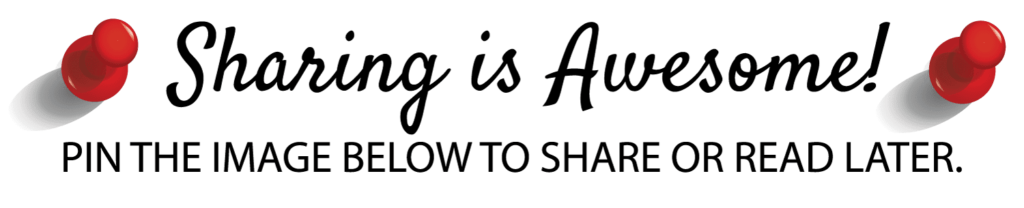



 BY TECHIE MAMMA
BY TECHIE MAMMA