When starting a new business, one of the most important things to do is to create a successful website. Having an online identity is crucial. However, you also want to make your website secure, both for your safety and that of your clients. Since the majority of websites run on WordPress today, it is essential to perform various updates. The big question is, how often should WordPress updates be applied?
Why are WordPress updates so important?
One of the most important pieces of advice for all new business owners is to always have your website updated. This is a critical process. Not performing updates will cause certain parts of your website to malfunction. Not only that, but the absence of updates may compromise website security. Hackers exploit old versions of software and plugins to steal personal data.
What WordPress updates should you do?
If we consider the structure of a WordPress website, there are a couple of major segments that require an update:
- WordPress version;
- PHP version;
- themes;
- plugins;

Updating these elements will make your website bug-free. Furthermore, it will make sure you can use the latest features and create a smooth customer experience. Most important of all, your website will be safe for use. There is a reason why the majority of WordPress updates are about a security fix. The number one reason for hacker attacks is not having the latest versions of software on your website. Imagine starting an online store and using an older version of the e-commerce plugin. This is just a disaster waiting to happen.
WordPress core update
WordPress core installation gets regular updates. They fix various security issues and add new features and functionalities. Updates also contain bug fixes with the old functionality of WordPress.
More significant updates are not that common. They happen maybe two or three times every year. However, there might be more minor updates more often. Be mindful of this, and always stay informed about new releases.
One thing to have in mind is that your hosting company might not perform these updates automatically. You will usually receive a notification saying that an update is available. See if you can automate this so that it does not require your action. This is the best way to make sure you don’t miss an important update.
However, there is also a downside to using automatic updates. If you are using a feature that is being disabled, your website will be broken. Before you perform an update, inform yourself about the changes. Understand why a feature is being disabled, and find a workaround before you apply the update. If you hire website maintenance professionals to do this for you, they will keep track of updated software changes and make sure they do not break your website.
PHP version update
PHP is the server-side coding language used in all WordPress builds. It is the backbone of your website, and it provides all of its functionalities. PHP updates are not that common. However, when they do happen, it is usually something important. Typically, when a new version is released, it is fully supported for the next two years. During that time, the development team works on finding and fixing any bugs and security issues. After the two years expire, you need to update to the new version.
Updating WordPress themes
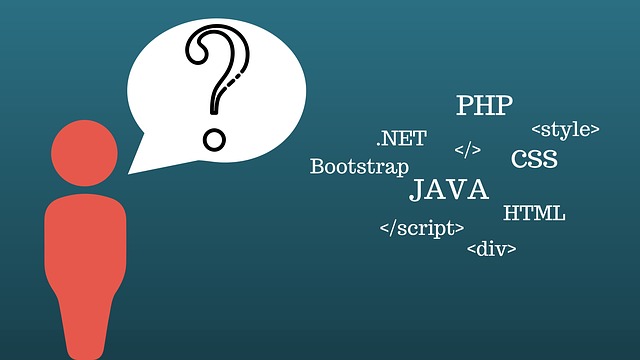
WordPress revolves around themes. They are the building blocks of all WordPress websites. Once a theme is released, you can set it up in a matter of minutes. While PHP controls the backend functions of the website, a theme provides front-end styling.
You should check your theme after every WordPress update. In case something significant has changed, a theme might stop working as intended.
Another reason to update the theme is that its creator might release an improvement.
Update all plugins

Another important building block of WordPress websites is plugins. They provide additional functionalities without the need for coding. For example, setting up a payment system on your online store or providing multiple language support for your blog. These plugins are also dependent on the WordPress core update and the theme update. Since plugins also use PHP, it is important to check for plugin updates in a timely manner.
Update your links and backlinks
Here is a bonus tip for today. Links and backlinks are crucial for organic traffic. They are also a key element of SEO. One of the things that happen after some time is that you have a broken link on your website. If a customer clicks on a link and the message “404, page not found” pops up, they will not be a happy camper. If you want your 404 pages handled with ease, it is crucial to do a regular link checkup. Tracking and redirecting broken links is as important as any WordPress update.
How often should WordPress updates be applied?
We have come to the end of our short but information-packed guide. Do you now know how often WordPress updates should be applied? You guessed it, as soon as they pop up. WordPress updates are crucial for the quality of your website. They improve the overall safety of the customers by preventing hackers from using bugs in previous software versions. Furthermore, a functional and safe website helps with building credibility. Your customers will appreciate you more. With that in mind, be very diligent when it comes to WordPress updates. Create a reminder for yourself, and immediately trigger updates as soon as they become available. On top of that, understand the changes updates are making. If you don’t read the update notes, you might experience a change on your website that you won’t know how to explain.


 BY TECHIE MAMMA
BY TECHIE MAMMA