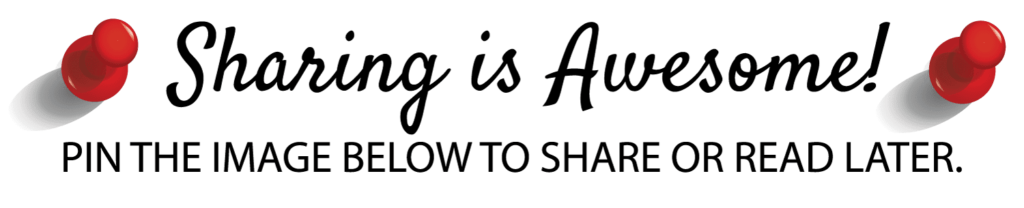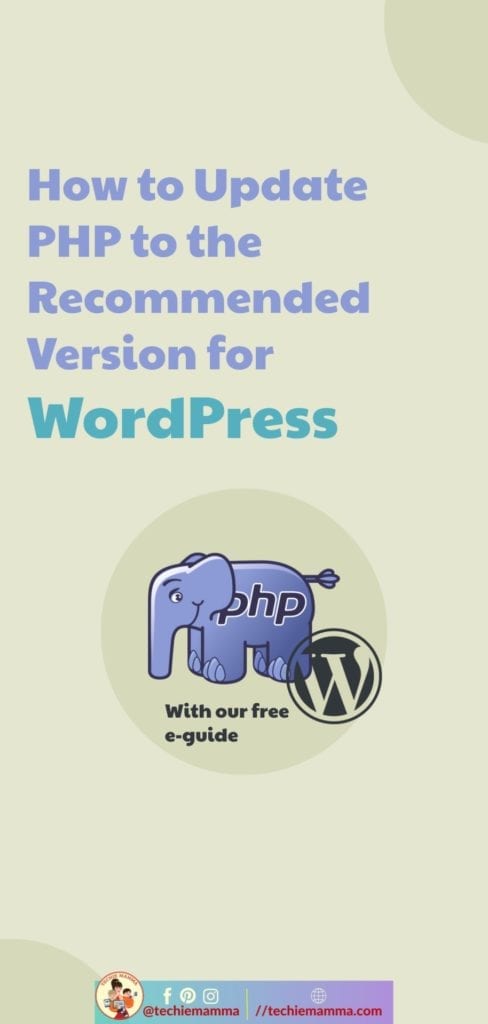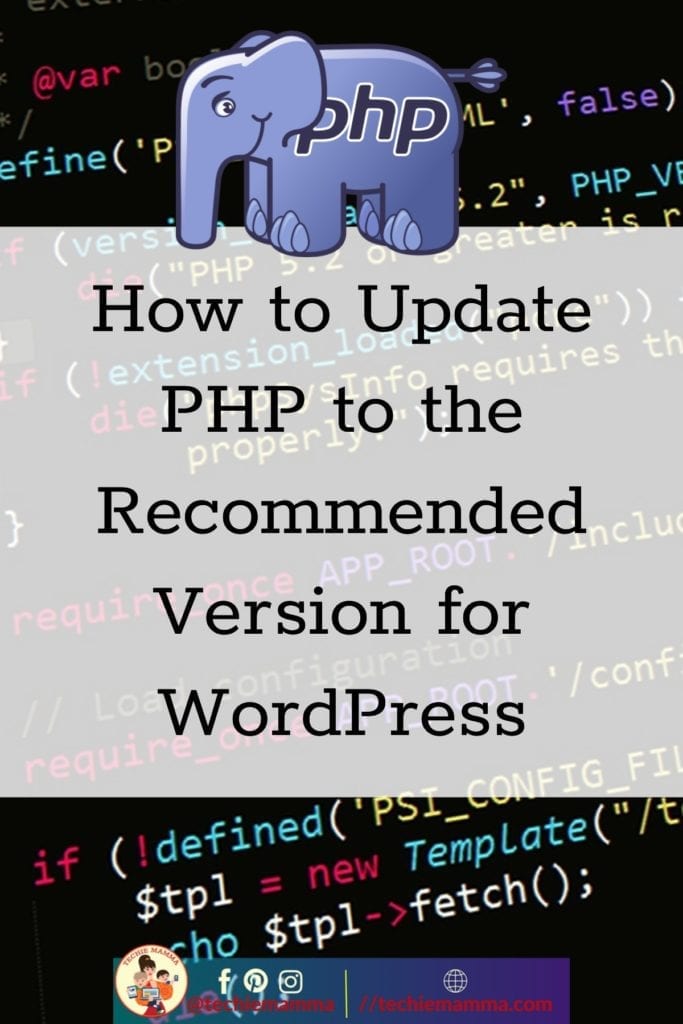
Using an outdated version of WordPress core, plugins or themes isn’t ideal. PHP is no different. As of June 2019, the current recommended PHP version for WordPress is 7.3 or greater. If there is a notice similar to this on your WordPress Dashboard then you need to update your PHP!!
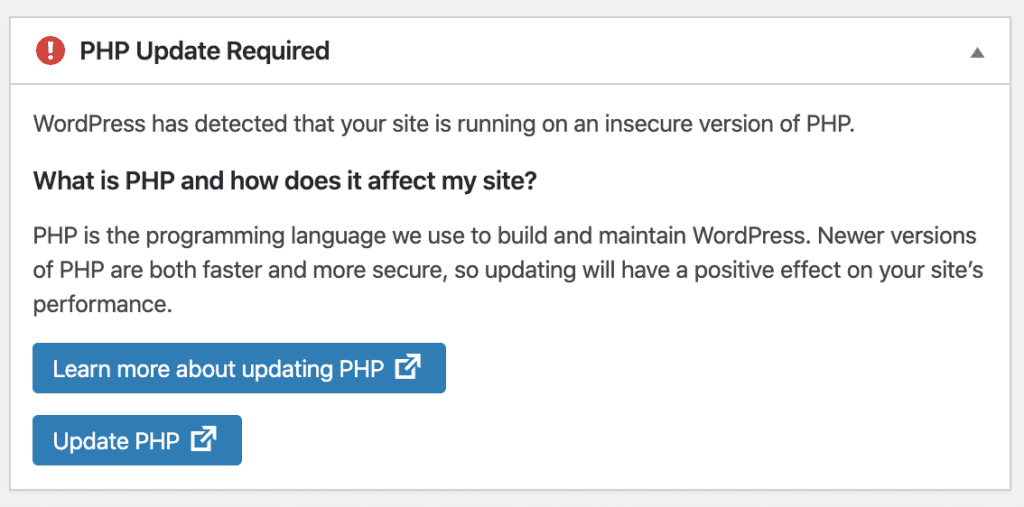
PHP and Your Hosting Environment

Many hosting providers will encourage you and make sure you use the latest version of PHP in order to use their servers. They will help make sure that your site does not break your site. When WP Engine upgraded PHP for their customers, they staged a separate server where you could see if your site broke before upgrading. Doing things like this really helps to make you feel more comfortable upgrading the underlying code of your site.
Some less reputable cheap hosts do not take the same initiative and as a cheaper host the amount of support is less and they depend on their customers to upgrade on their own when they see the notice above. If the site crashes and breaks then it is not their fault and they do not have the manpower many times to provide the support to fix your site. Therefore, they will just leave your site to use an outdated version of PHP and hope you don’t notice. The issue with this is that eventually, WordPress will require an updated version of PHP and plugins will depend on the new functionality. Unfortunately, though it is quite common practice and most WordPress sites aren’t using the most recent versions of PHP.
Look at these WordPress statistics:
- 13.4% of WordPress sites are using PHP version 7.3
- 23% of WordPress sites are using PHP version 7.2
- 13% of WordPress sites are using PHP version 7.1
- 14.7% of WordPress sites are using PHP version 7.0
- 35.8% of WordPress sites are using a PHP version BELOW 7.0
Why PHP Matters To You
PHP is the underlining code that runs your site. It is a coding language that runs a large part of the web. Like WordPress, it is also Open Source and developed by a large community of developers. That means changes and developments can happen quickly and new features can drastically change how systems like WordPress take advantage of the underlying code.
How does PHP 7 Help My Site?
PHP 7 Is FAST
Updated versions of PHP require fewer resources and time to deliver the same number of requests. It is up to 3x faster than older versions of PHP. There is a huge speed improvement when there are fewer requests needed to load your website. A faster site equals a better user experience for your visitors!
Ensuring Compatibility is Costly
The plugin developers and theme developers that provide so much for the WordPress community, spend a lot of their time maintaining backward compatibility with older versions of PHP. So many cheered when WordPress founder Matt Mullenweg proposed a plan to make PHP 7.0 the minimum version as early as December 2019. It is a big deal and takes hours of work to keep up the backward compatibility. With these new rules, plugin and theme developers can concentrate on bringing new functionality to their plugins and not work so hard to just ensure it works with older versions of PHP.
Vulnerabilities
Your computer gets updates, plugins, themes and WordPress core get updates, and PHP also has security vulnerabilities that need to be watched. Updating the version of PHP that runs
Just like plugins, themes and WordPress core get updates to fix security vulnerabilities, so does PHP. This is also why using a PHP version that is still getting updates is so important, as it protects you from vulnerabilities such as SQL injection, XSS and Dos attacks.
According to security vulnerability data source CVE Details, there were 18 known vulnerabilities found in PHP in 2018. Compare this to the 43 vulnerabilities discovered in 2017 and the 107 found in 2016 and you can see why updating can help protect you from a lot known security exploits.
As a matter of fact, some hackers look to see what version of PHP you’re running in order to know what kind of attack would be effective.
Why Should I Care to Update the PHP Version of My Site?
The reasons above are good reasons to upgrade but if they don’t convince you enough consider that if you don’t upgrade eventually the plugins and themes that you want to use will require a certain version of PHP and if you don’t have that it will completely break your site. Have you heard of the white WordPress screen of death (WSOD)? It is a real thing and when that happens no-one can get to your content, no one can see your contact information and all your work is in vain.

What do I do to Update the PHP Version on My Site?

Ok, I am convinced. So how do I go about updating PHP? First, if you are scared of the results and know that you are on a host that might not help you out, consider hiring someone who can help you out! Updating PHP is not a small task and with so many things that can go wrong even having a developer on hand as you do it will be a great benefit.
Many hosts such as Lyrical Host, WP Engine, Flywheel, and others have the support on hand to be able to guide you through the process or do it themselves. Make sure whatever you do that you have a full backup ready to go before you start the process. A full backup will include the database and all your files. The best backup will not be on the same server as your website consider using off-site storage in cloud storage or a backup service.
The process is slightly different for every host and will depend on not only the host but the plan that you currently have. Check their websites for the process that they recommend. Check if they will help you through the process and if you feel comfortable with the steps before you start anything.
Read More Resources on PHP and WordPress
- https://wordpress.org/support/update-php/
- https://torquemag.io/2018/01/update-php-version-wordpress/
- https://premium.wpmudev.org/blog/updating-php-version/
- https://wordpress.org/about/requirements/
- https://wordpress.org/hosting/