Toddlers and Devices
I got the best of presents for Mother’s Day this year. A little late in my review but still timely (it’s still May). I got a new iPad!! I am in love with it. That is an easy thing to write about but this post is really about the belated maybe birthday gift #technobaby got. He got my old iPad!
So similar to the two old iPhones we carry around for him at times we configured the iPad so he could use it and it would only have his games and activities on it. He loves it and does so much better with the bigger screen than with the small iPhone screen. The constant issue we had though is we didn’t want him to be able to do a multi-finger swipe to bring up other apps, press the home button and sometimes (like during videos) activate the screen at all.
Guided Access
I did some research and discovered a great thing built into iOS called Guided Access. This is an amazing tool for parents wanting to let their little ones use an iDevice (iPhone or iPad). It allows you to set a password and then on triple click it brings up a screen that allows locking down either areas of the screen or the full screen, home button access, and set a timer. I love this because it will probably be a while before he figures out how to triple click and I can lock down everything and give him the iPad with a video and know he won’t get frustrated because he is randomly rewinding or fast-forwarding. I am not sure if this is something that he has figured out but I would think toddlers see their parents touching the screen so they also want to touch the screen even if they don’t know what they are doing.

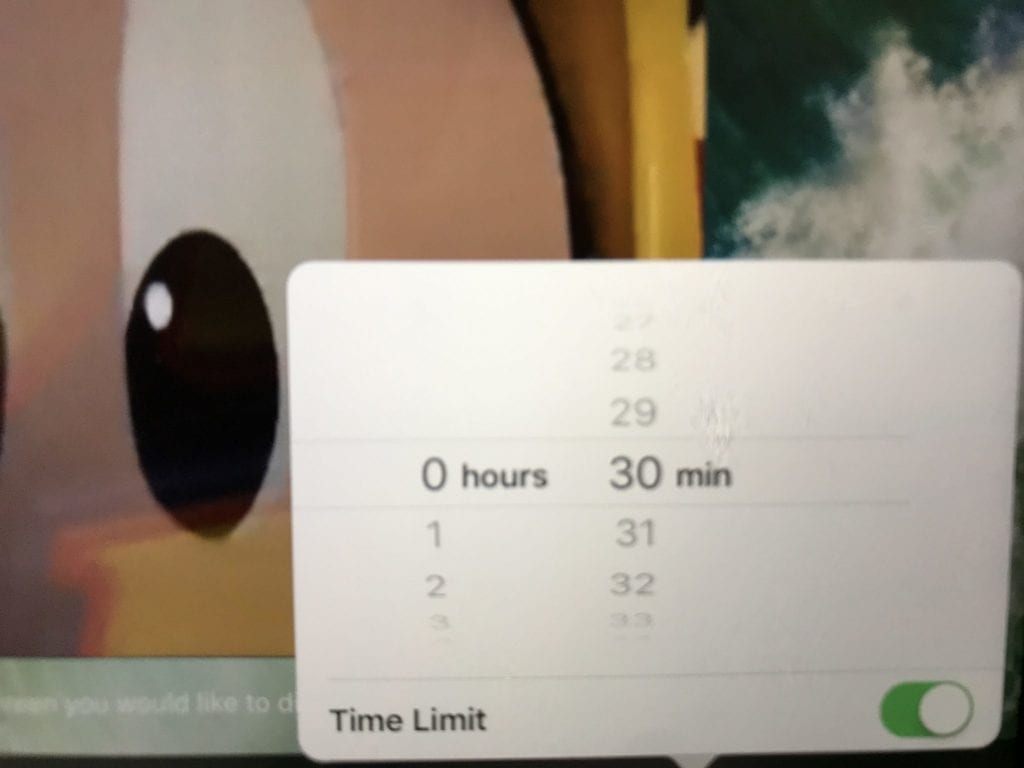
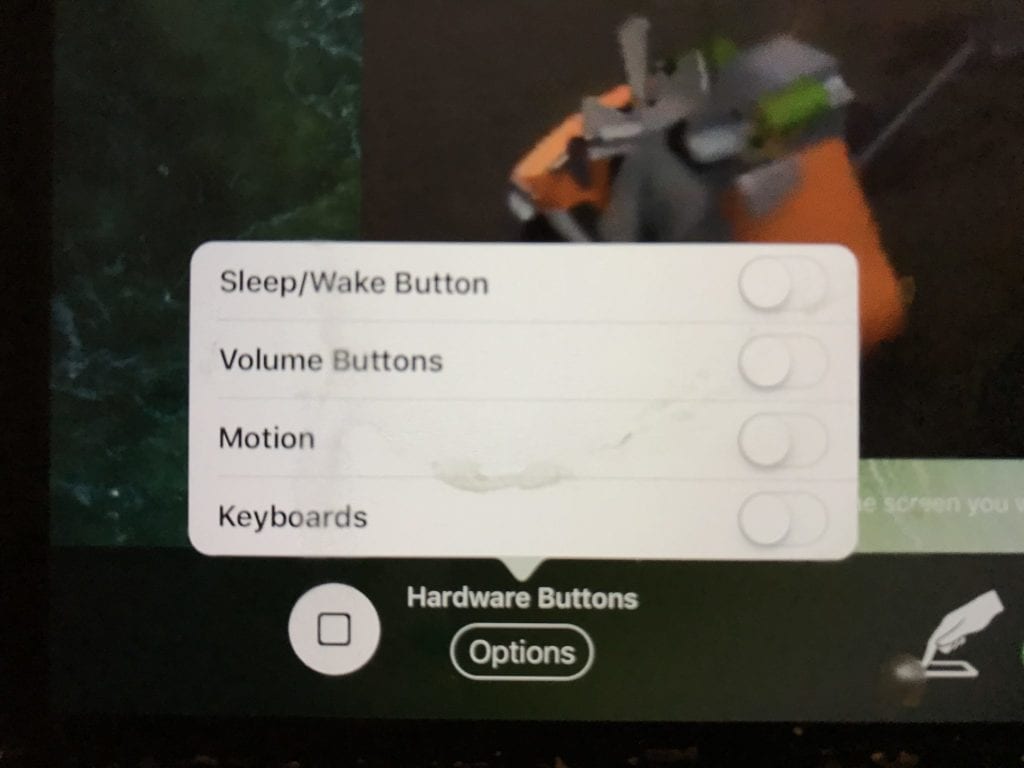



 BY TECHIE MAMMA
BY TECHIE MAMMA