
The time is now! Do you have products that you want to share this holiday season and Black Friday shopping? Build your own store and take charge of your profits by using WooCommerce with your WordPress site. You already pay for hosting and your domain, and you have worked hard to build up your brand, now grow your brand even more with your own products.
Many think creating a store with WordPress is difficult and not worth the time. On the contrary, using WooCommerce is straight forward and best of all free.
Install WooCommerce
Once you get WooCommerce installed, the plugin will take you through the first several steps to get started. Fill out information such as store location, the type of products you will sell and how visitors will pay for the products.
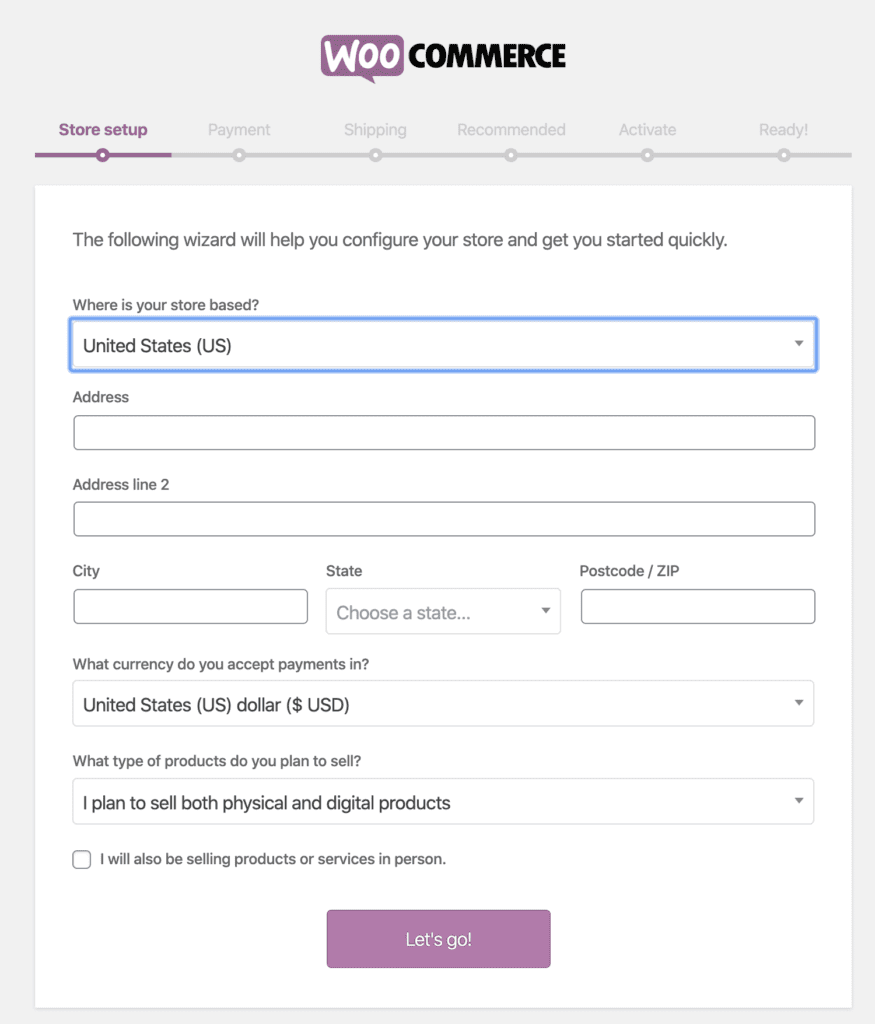
After setting up the basic settings get started adding products. Check out the video below for a step by step guide! The product pages are similar to your posts or pages. Just fill in some information such as description, price, sale price (if needed), add some images, and publish!
WooCommerce Extensions
What are you going to sell? What’s more WooCommerce has a whole suite of extensions that can push the limits of WordPress even further. Need to sell courses? Use WooCommerce integrated with LearnDash! Need to manage subscriptions and automatic payments for your business? Use WooCommerce integration with the highly recommended Subscription extension! Add the Membership plugin and you have a full membership site with auto payments! Running a business that you need to book rooms or people or classes? Use the Bookings extension with WooCommerce. The possibilities are endless.
Custom Products with Printful
My dream was to make custom t-shirts just for my tribe, mompreneurs. I found Printful that lets you design custom items and then connect it to your WooCommerce store. My dream finally became a reality and I opened the Techie Mamma Boutique! Mompreneurs can find their special gear. We even have a few things featured for Mompreneurs run by WordPress! Check out my store and start yours today! Just in time for Black Friday launch your store and take your site to the next level in 2020.
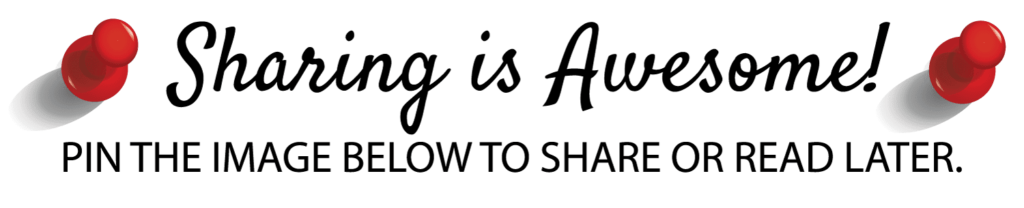



 BY TECHIE MAMMA
BY TECHIE MAMMA