I have heard so much about MailerLite recently that I thought I would give it a chance. My initial impressions is that it is really similar to MailChimp. There are several reviews comparing the two but they seem to be a little older and don’t take into account the limitations MailerLite has created with it’s free forever accounts and the additions MailChimp has made with automation on it’s Free Forever account. This is meant to be by no means a full review but just some of my initial thoughts when comparing the two.
In full disclosure, I have been using MailChimp, although not as a power user, for the past 3 years. I have managed and helped manage several free accounts but most things have been done manual with no automation. I do love the option in MailChimp to add users to your account so that you can have a business like DC Sites or Techie Mamma help manage your email marketing. Anything that I do not need to collect passwords from my clients is a great addition in my book. Also kudos for their two-form authentication options. For my own site, I did do some automation with a welcome message and an automated opt-in. I also have a RSS feed type email that I have set up. MailChimp has been working great, considering I do not have that many subscribers, but I have seen many refer and recommend MailerLite that it really got me curious.
My initial impressions of MailerLite include that it seems more modern and clean with the interface that it has. I like the pricing once you get over 1,000 contacts and 12,000 emails a month (which I think is pretty generous considering that is 12 emails in a month. I try to think of myself when I plan my emails and I don’t want to receive more than 12 emails in a month from a specific organization. I did notice when trying to create a campaign that the templates were only available for upgraded users and not on the free account.
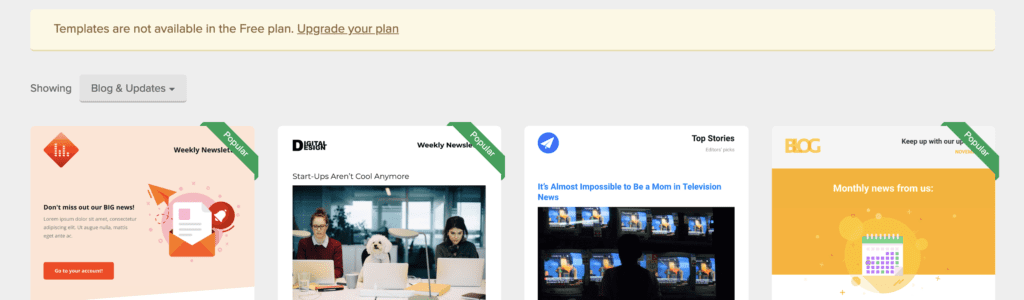
A couple other things that seem to no longer be part of the Free Forever plan for MailerLite include auto resend, advanced tracking and advanced sending. As of January 1, 2019, MailerLite changed the pricing scheme and removed some of the features in their free accounts. They still offer support but only email support and not support via chat.
If you are interested in signing up this link will save you $20.
Price for Subscribers
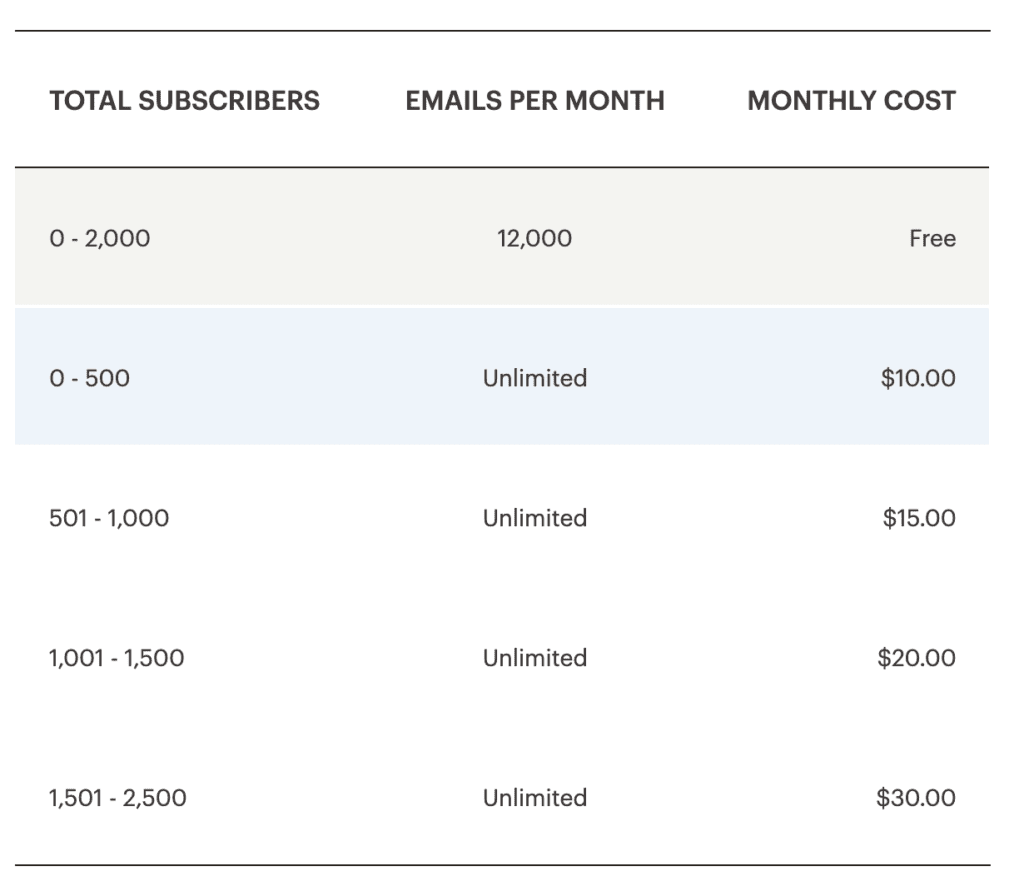
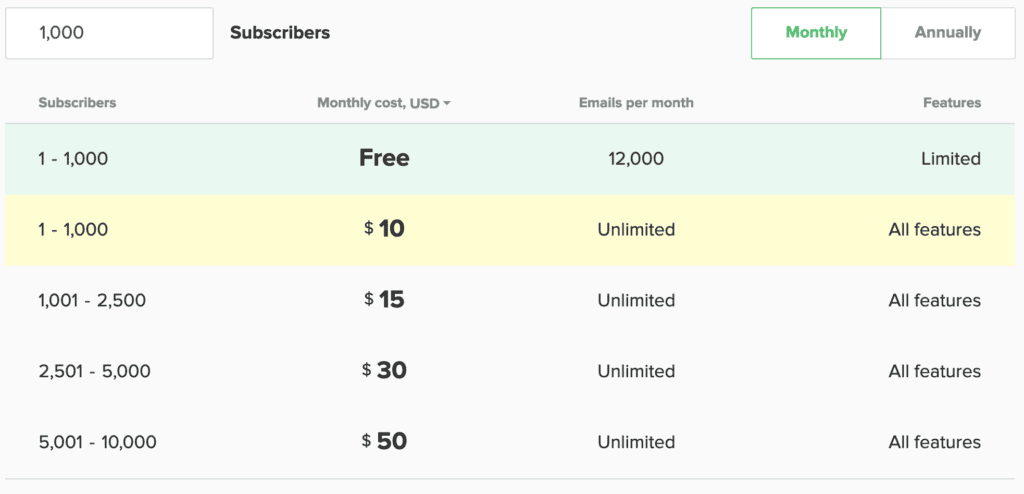
What to Choose …
When I got started, MailChimp was pretty much the only one in it’s class that also had a free option. Many of the other popular options didn’t offer anything free beyond a certain amount of time. MailChimp has definitely improved over the past years with more integrations and more options. For example, they now offer landing pages and automation with free accounts. Since they have been around longer possibly, they also have things like a mobile app and ability to add additional users. Their e-Commerce integration has also been in my experience very good. I am curious as I work and try MailerLite some more if I will eventually like it more. The price point is nice. The free options though seem about the same if not a little more limited. Many reviews though highly recommend the switch so I will give it a chance and see what happens.
More Reviews
- Digital Defynd
- Elegant Marketplace
- Living the Dream
- Amy Caiger
- 9 Best Email Marketing Services Compared by isitwp
Other Options
This is a list of 6 Email Marketing Service Providers that offer a free trial option. ActiveTrail and GetResponse is only free for a limited amount of time. Everything else features a free account for a specific amount of emails or contacts. Some of the features may be outdated but it still helps to get a general idea.


 BY TECHIE MAMMA
BY TECHIE MAMMA