Pick a more secure hosting company
It often happens that people create a website with no money to provide full backend support. For that reason, they usually pick a cheap hosting company to avoid more significant expenses at the beginning. While that is a good way to cut down on your expenses, it may become a huge security issue in the future.
If this was your case, you need the website to be in a more secure environment. Many hosting companies provide fantastic security features, so do your research and act now! You should check out Bluehost, Hostinger, Hostgator, and WPEngine.

Do not use unknown plugins
One of the best features of WordPress is that it allows you to add must-have plugins to your website with ease. However, there are also plugins that have many bugs or are simply not complete. Some plugins have the premium version that works great, but the free version is not good.
A poorly written plugin is not only a security issue for your website, but it also reduces customer satisfaction. Before you decide to add a feature to your website:
- Check the rating and comments from previous users.
- Go online and look at reviews for that plugin.
- See both the good and the bad sides so that you can make an informed decision.
Start using security check tools
While we are on the subject of adding useful features to your website, adding security check tools is an easy way to monitor your security. This software scans your website for security breaches, malicious or outdated software, blacklisting, file integrity, and much more.
It is an extra step that makes your WP site secure, both for your and your customers’ sake.
Do not use pirated versions of themes
Another fantastic feature of WordPress is that you can purchase a pre-made theme with different layouts and functionalities and implement it on your website with a few clicks. The price of these premium themes often starts at $50 and goes up.
Some people don’t want to purchase a premium theme, and they look for hacked versions that allow them to use the same features. This is a terrible practice that can seriously compromise security. Furthermore, it is illegal.
Hackers often hack expensive premium themes and add a few lines of code that allow them to steal information, both from the website owner and the clients. If you don’t want to purchase a premium theme, use a free one with a good rating. Otherwise, it is better to pay and get the full product than to risk the safety of your website.
Examine your code
Even though you can set up the website by activating a purchased or a free WP theme, you still have the option to do full customization. However, it has become a practice that people start adding pre-written code snippets to change theme functionalities, even though they don’t know how the code works.
If you want to make changes to your website, hire a programmer who knows what they are doing. An additional benefit is that they can examine the entire code structure and make sure that PHP is updated to the recommended version for WordPress. That will substantially reduce security threats to your website.
Install SSL certificate
SSL certificates are expensive, but all professional websites use them. They are worth the money spent. SSL certificate is a piece of code that provides security for online communications. It creates an encrypted connection that adds a layer of protection to your website. The usual price ranges from $70 to $200 per year. However, the best thing is that you don’t have to pay unless you accept sensitive information from clients.

Turn off file editing
We already spoke about how WordPress allows you to make changes to your theme and plugins to change their functionality. While this is an excellent feature, it can also be a security threat. If a hacker gains access to your website, they can make subtle changes to the plugins. Imagine having an e-commerce store and using a payment plugin. If a hacker gains access to it, they can make many minor changes that will cause a lot of problems for you.
As soon as your website goes live, add a secure piece of code to your wp-config.php file: define(‘DISALLOW_FILE_EDIT’, true);
This shortcode will remove all the edit features from your admin dashboard, making it more secure if someone gains access to it.
Change your admin login URL
The default admin URL for all WP websites is “yoursite.com/wp-admin”. It is a good practice to change this. You don’t want to allow anyone to have access to your admin login page, even if they don’t know the password.
Use complex passwords
Another way to upgrade the security on your WP site is to use complex passwords that include a mix of lowercase and uppercase letters, numbers, and characters. This is just good practice, and you should stick to it.
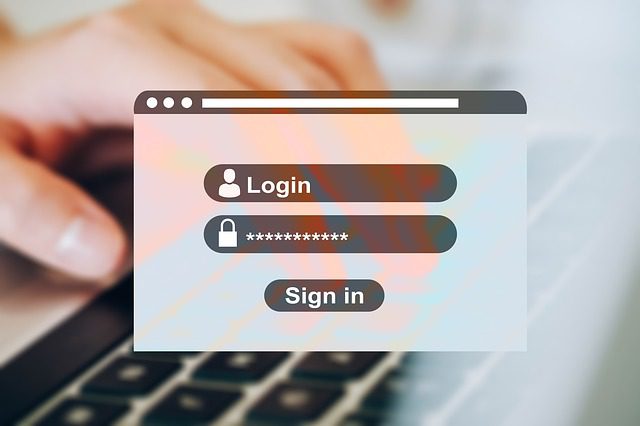
Hire a professional to do website maintenance
All websites need maintenance from time to time. When it comes to WordPress websites, it is best to hire professionals to keep an eye on your site. They can do daily or weekly security checks, ensure your software is up to date, and perform regular maintenance to keep your website running without glitches.
Upgrade the security on your WP site today!
Let’s do a little summary of ways to protect your WordPress website:
- Use a secure hosting company;
- Do not use unknown plugins or hacked themes;
- Install security check tools and SSL certificate;
- Update PHP and examine your code;
- Disable file editing once your website is live;
- Change the URL to your admin page, and use a secured password;
- Hire professionals to do website maintenance;
Upgrade the security on your WP site by using these best practices and keep your website and your customers protected from malicious attacks.


 BY TECHIE MAMMA
BY TECHIE MAMMA