
Advanced Ads is the ad management WordPress plugin, I use at Techie Mamma and I love the flexibility that it offers for all my ads. Advanced Ads is developed by Thomas Maier a trusted plugin developer and contributor to the WordPress community.
The simple process of setting up ads, including a step by step wizard, makes it easy for beginners. The advanced features including ad groups, ad rotation, scheduled ads, and many other options, benefit advanced users that want full control over things.
Advanced Ads supports different types of ads including Google AdSense, affiliate ads, image banners, text ads and shortcodes for displaying ads from other ad plugins. You will also have several ad display options like auto inject, custom widget, dedicated shortcodes, custom functions, ad blocks, etc. Last but not least, the plugin lets you set different conditions for displaying the ads. What I recommend is, run ads based on Tags, categories or even particular blog posts.
This may take little extra time initially but it pays really well in the longer run. In fact, if you are running Affiliate ad banners, with category targeting you can double your income.
How to Use Advanced Ads Plugin
Advanced Ads are super simple to get setup. This short video gets goes over setting up different types of ads.
AdSense Setup
If you are a newbie to the Google AdSense network, using this plugin will help you get all the settings in just the right place to make full use of your traffic.
Pricing
The pro version of the plugin offers several advantages including special settings for responsive sites, additional support for sites that are cached and much more. You can buy the add-ons individually or in the All Access version that includes all the add-ons. If you are serious about your ad game, getting all-access is the way to go.
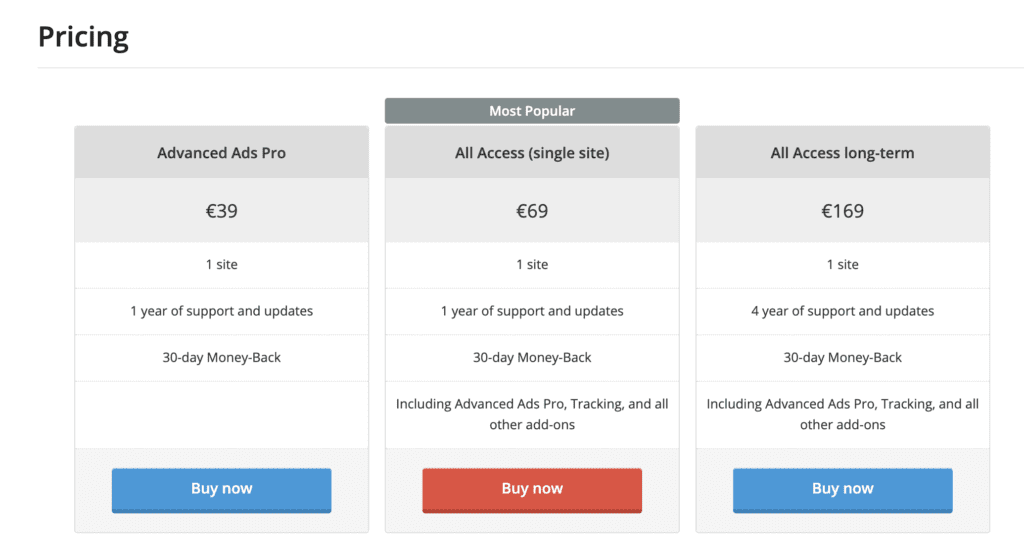
Get Advanced Ads for Free
You’re using WordPress and would like to get Advanced Ads for free?
Want the full version? Purchase the WP Advance Ads All Access plugin and use coupon: SML18 for a discount.
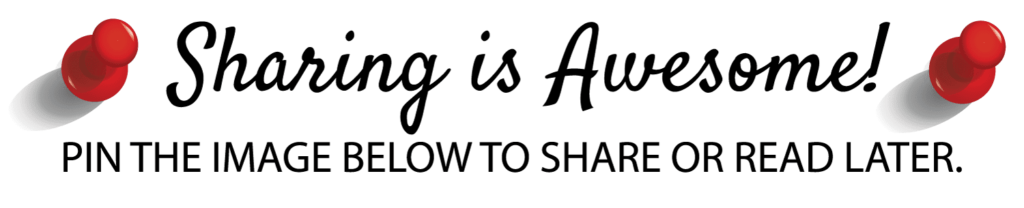
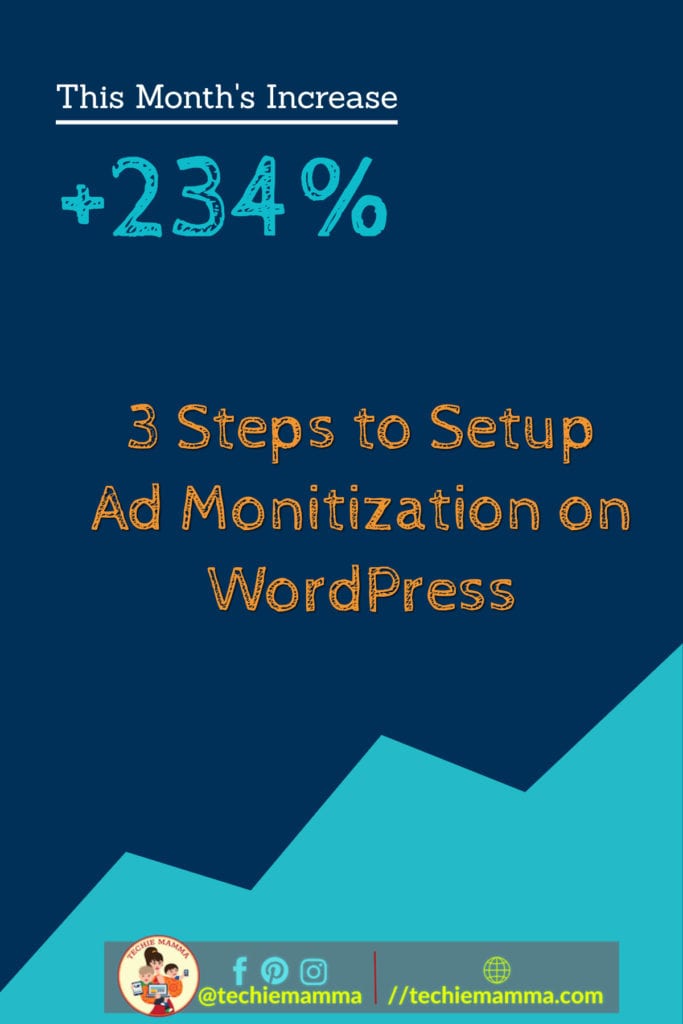


 BY TECHIE MAMMA
BY TECHIE MAMMA