In this era of Coronavirus, many of us are left with no choice but to try to keep up our blog and business while the kids are around all day. For many of us, that is life already, but if you are like me before Coronavirus I had preschool, Child Watch at the YMCA, and drop-in childcare and now I am apprehensive to take them anywhere. As moms though we are versatile and creative. Somehow I have made it work. With probably a little more screen time and a little more independent play. If you find yourself with the kiddos playing well and you just have your smartphone here are 10 things you can do while they play without a laptop! Get the freebie and cut them out so you always have a jar you can just reach into.
Manage Your Tasks
Trello, ClickUp, Asana, Anylist, whatever task manager you use, make sure to have the corresponding one on your smartphone. I do so much of my planning on my phone. Whether it is just a brain dump of everything you have to do or looking up your content strategy so you can brainstorm, all of these apps can be super powerful on your smartphone.
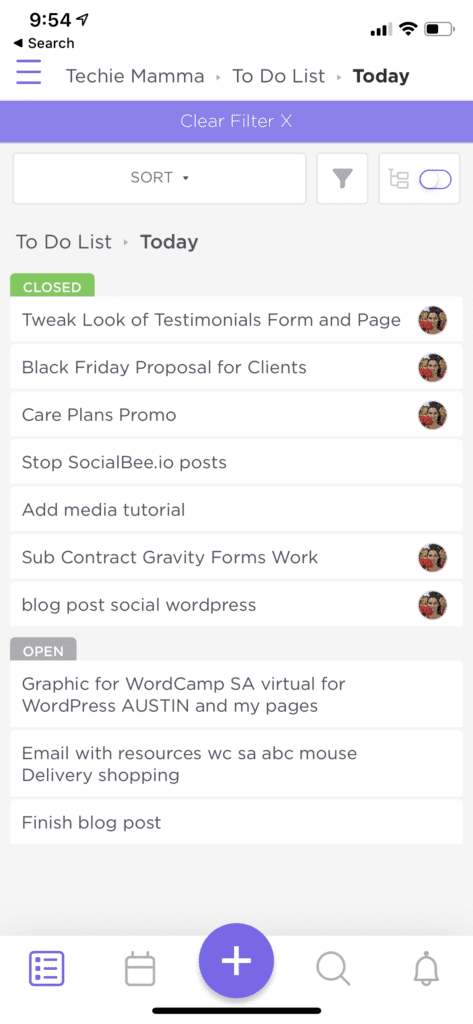
Check Your Website on Mobile
So much traffic these days comes from mobile. It is important to check your site every once in a while and make sure that it looks good in mobile browsers. Just like on desktops you want to try different browsers if you can so download Chrome on your iPhone or try Opera or Firefox on Android. Designing for mobile can be tough so don’t expect it to look identical. You want to make sure the important things come up easily readable and if something isn’t that important at all then you might consider hiding it from a mobile view.

Design Graphics for Social Media
There are so many tools to use to design graphic where you can post directly to the platform even. Take a look around and find your favorite. Right now I tend to use Crello quiet a bit. Canva also has a mobile version that is powerful and efficient. Create some graphics for your upcoming posts and check that off your list easily!
Engage in Social Media
This is a top task I do on my phone. My kiddos have asthma and so we do a nebulizer mask every evening. While they get their screen time, I use my phone to comment on Facebook, check Twitter, and interact on Instagram. I am part of several amazing groups on Facebook and try to be a resource for others, I set aside this time so I am not sucked in all day, as a time for social media.
Write and Edit Content in WordPress App
This is not the easiest task at times but it is possible to compose a new or edit some content on the WordPress app. If you use Jetpack this additional tool is totally worth it. The WordPress mobile app lets you manage several areas of your site including comments, statistics, and even more, advanced features like updating plugins or checking your theme.
Analytics
There are multiple ways you can keep track of your analytics on your smartphone. As mentioned above you can use Jetpack and the built-in statistics there or you can use Google Analytics and check out your page views once GA is set up on your site. The Google Analytics app is a great way to just get a quick view or even get some detailed dashboards going right on your smartphone.
Follow Up to Email
This is probably a given, we all do some amount of email on our smartphones. If you set up your email within Gmail or your preferred email client you can keep up with email and follow up to inquiries or mark those that need follow-ups and get through the newsletters and not as important emails.
SEO
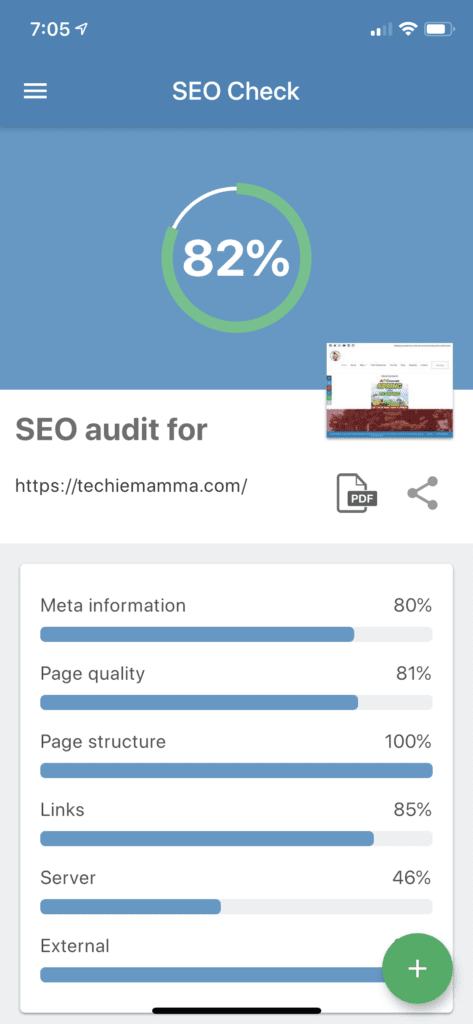
SEO is one of those things you have to continually keep track of and doing keyword searches and so forth. There are lots of tools in the browser to help with this. I found one app for smartphones called SEOability that can do a quick SEO check and highlight some of the items that may need some more work. You may not be able to go in and fix the things on your smartphone but you can make a running list of the things you need to get back to once you can get back in front of a computer.
There are also a fair amount of apps for the android that work with keyword tools to help with research. Check out A Look Into Android Keyword Tools for some recommendations.
Connect with your Network
Messenger, Slack, Voxer, WhatsApp, the list goes on and on. There are so many ways to connect with your network. You may have one of these networks or many. I personally love Slack and their integrations into Zoom to connect with my network. One of the hardest parts of wearing a boss hat and mom hat is that we are trying to juggle so much. It can be so refreshing to have your tribe that understands.
Bonus App: Quicker Typing with Anyline Keyboard
Typing on a small screen is tedious at best, and impossible at times. Anyline keyboard aims to eliminate this hassle with a keyboard OCR function on your smartphone. It helps keep mistakes at bay and speeds up the efficiency of typing passwords, passports, or just about anything from your smartphone keyboard. This is a great addition to your arsenal because instead of typing if you have something written out simply capture and go at it.
The Anyline Keyboard app is free and available in the App Store and Google Play Store. Check out how easy it is with the video below.


 BY TECHIE MAMMA
BY TECHIE MAMMA