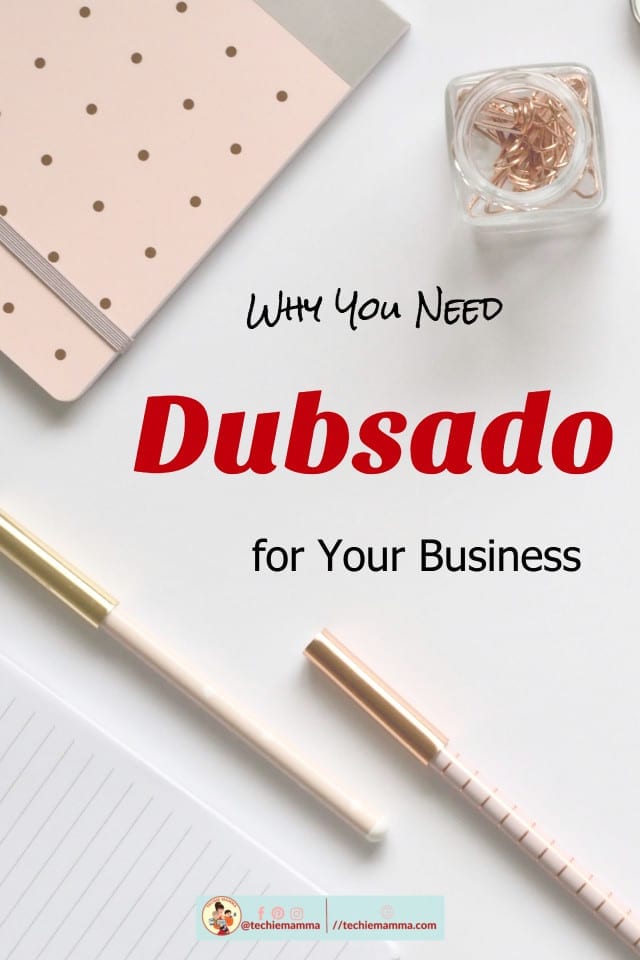
I wrote earlier 10 ways I love Dubsado. I do really like their mission and I like everything they bring to the table. I didn’t win their prizes though for their birthday celebration.
Now that I have more experience using Dubsado, I want to teach others who may be confused or overwhelmed about how to get started in Dubsado!!
Dubsado Dashboard
Dubsado can be so overwhelming and intimidating at the beginning because it can do so much! That is actually something I love about Dubsado because it can do so much and it can automate so much it forces the user to slow down and define their processes. I feel like so many times especially if we are freelancing it is something that is overlooked or determined as you go.
Slowing down with business is hard to do but I think once you can do that then you can grow that much faster because things are clear cut and there is always a process for the need.

One of the things I absolutely love about Dubsado for those switching or just starting out is that their trial is not time-based it is based on the number of clients. You can have 3 clients with the trial no matter how long that would take to accomplish. There are other perks if you sign up but to get an idea of how to work within Dubsado and to even get started it is an awesome way to set things up.
Brand
The Brand settings allow you to set all your colors for your brand and upload your logo. Here you will also have to enter your address to use on invoices. You can also specify whether emails and invoices will come from your brand (like Techie Mamma) or you personally.
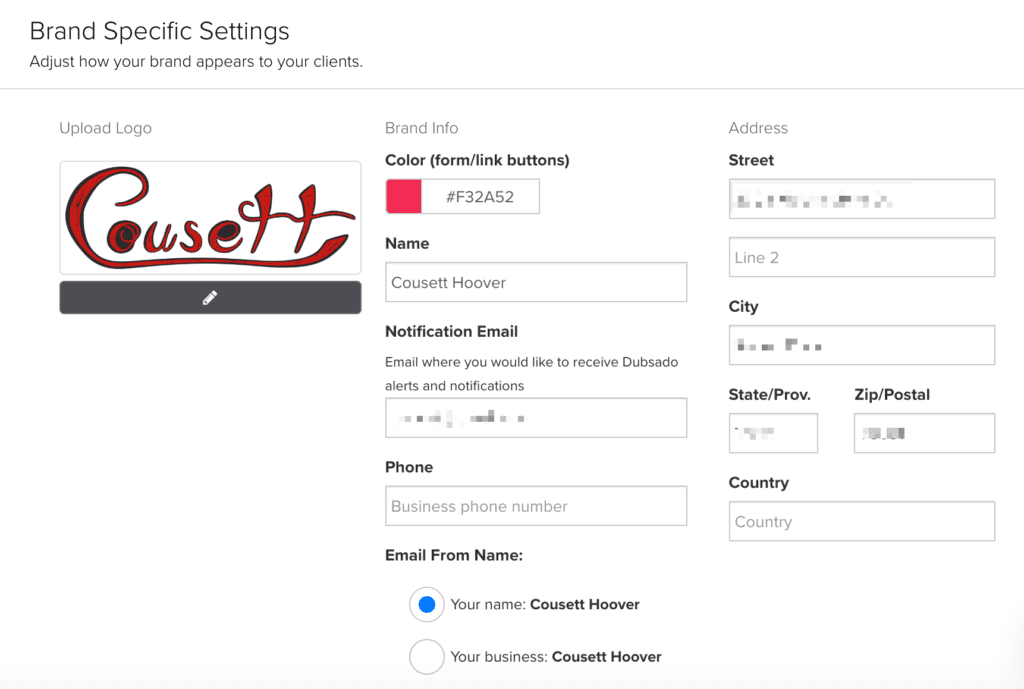
Under Dashboard, you can pick a color palette to best match your brand and choose whether or not you want to see financial indicators.
Portal
One of the features I love most about Dubsado is their Portal. I don’t think this is a feature that is used as much as maybe it should. It is pretty slick. In the portal, your client can view all of their projects, email communication, tasks, invoices and forms and on and on.
They have an authenticated area with everything about their project. I think for some clients it is overwhelming so my use of it has been sporadic but I do like that there is an option. For Techie Mamma, I even have a URL that is connected with my domain.
The portal settings let you set up colors to match your brand. You can upload a specific logo, banner and mobile banner for your portal and do things like welcome messages and unique names for projects. You can even embed the portal login on your website as I do!
Multi-Users, International & Money
The next few sections are pretty self-explanatory, a few settings in each of these categories. Multi-users allows you, once you are a paying customer to Dubsado, to add up to 3 users for free to your brand. This is big because most CRMs charge you at the first person you add. International settings set up your language and time zone and allow you to set up a different currency symbol than dollars. Most importantly, make sure Dubsado is set up to receive money! Dubsado is set up with Stripe, Square, and PayPal. Setup one or PayPal with Stripe or Square. My motto is always making it easy to get paid and get paid early or on time!!
Emails
Another feature I love about Dubsado is that all your emails can be brought into Dubsado and you can send an email right inside Dubsado. This makes it so easy to keep everything in one place and keep track of multiple clients at once. You can easily set up a Gmail account. If you don’t have an email set up through Gmail there are instructions on how to forward the email to Dubsado.
Domain
Remember I said how cool it was you could set up your own domain with the portal! This is where to set it up. These are not settings for a newbie and you might need help from your hosting/domain service provider or you can contact me for help. In order to do custom mapping, you have to set up a CNAME record in your DNS.
Custom Mapped Fields
There are so many features I absolutely love about Dubsado. Custom mapped fields are just another one. Custom mapped fields allow you to store custom information on a client or project basis.
For example, just about every project I start has a website URL, a username and a password. I know have these as custom mapped fields so I can get to the information quickly. I set up both the website URL for the live site as well as the URL and login information for the development site.
Maybe you are a photographer and want to track how many kiddos are going to be in your photoshoot. I am sure there is extra information we all end up trying to keep track of for all different kinds of industries.
Know somebody who is trying to get started with Dubsado? Send them this post?! Save this post for later!
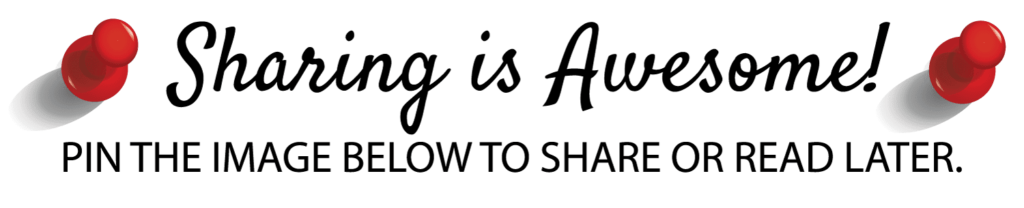
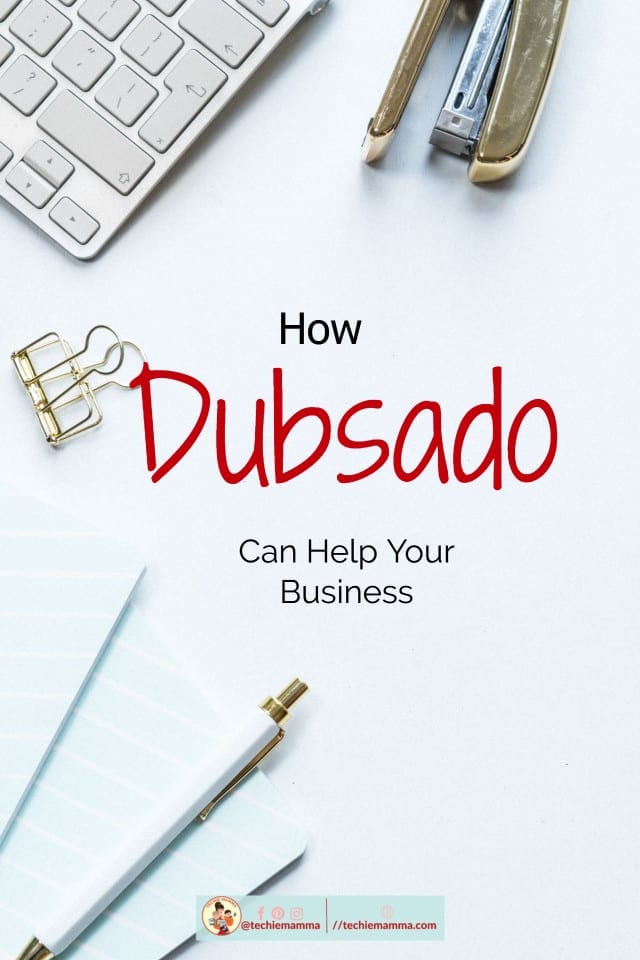
Check out Dubsado today and if you sign up using the code techiemamma. If you need additional help make sure to holler.


 BY TECHIE MAMMA
BY TECHIE MAMMA