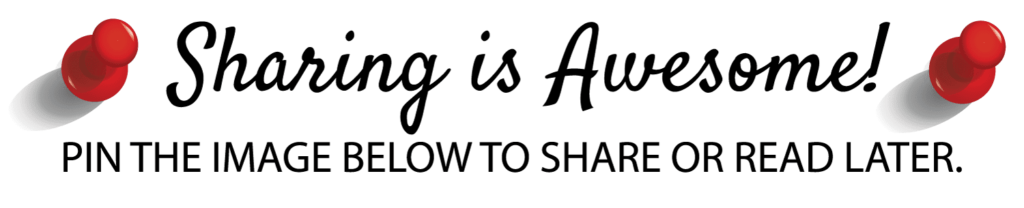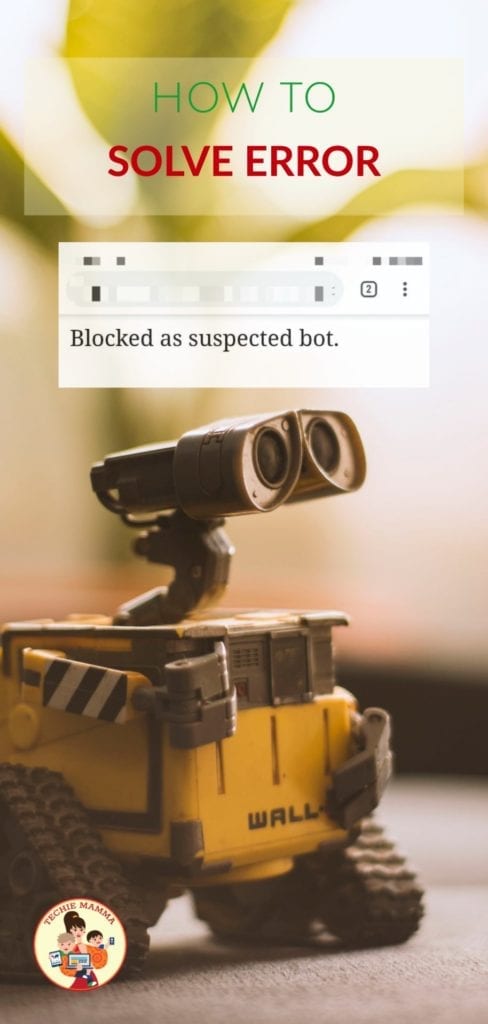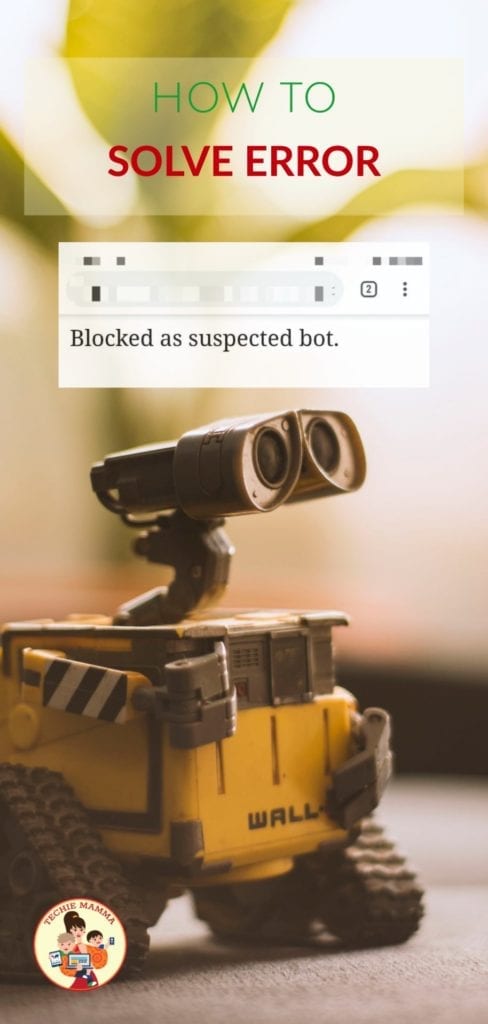
Any WordPress error that comes up as a site builder or a visitor is annoying. If you are just getting an error as a site builder and the site still runs fine for your visitors you can take your time sometimes to fix, but when an error comes up for your site visitors, especially when they are trying to interact with your site, this can be a big problem.
This can be very frustrating. In helping out a fellow mamma I found out what was causing this. It is an easy fix but it took a while to figure it out. Hopefully, if you are getting this WordPress error this will help you resolve it quickly.
First, is your site hosted with BlueHost? If the answer is yes, your audience may not be able to post to your site in the comment form.
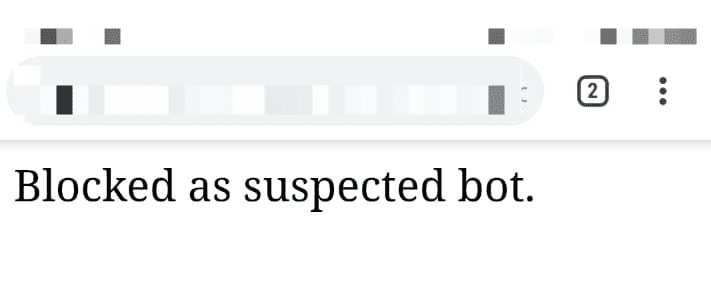
If they get the “Blocked as suspected bot” error message, follow these quick instructions to get your site back to normal.
- Go to the Admin Dashboard of your site by logging in.
- In the Dashboard, go to Plugins.
- Look in your installed plugins and find the MOJO Marketplace plugin and deactivate the plugin.
- In a new browser or in incognito mode, open your site again.
- Go to a post and try to add a test comment.
- Once that test comment is added successfully you can go to the Comments section of your Dashboard and delete your test comment.
This is an annoying error that is caused at times by the MOJO Marketplace plugin on some sites. I have found that it happens particularly on Bluehost. Simply follow these directions and your visitors should be all set.