Your site is setup!! Congratulations! Now it is time to get your hands dirty. The next several posts we will talk about the Dashboard, Themes, Page Builder, Plugins, Menus, Widgets, all the things.
There are a few things I would say are of most importance to do before doing too much on your site. At this point most want to jump into their theme but I find doing some work in the backend first helps to get the site set up before dealing with the complexity of the theme setup.
Settings Section
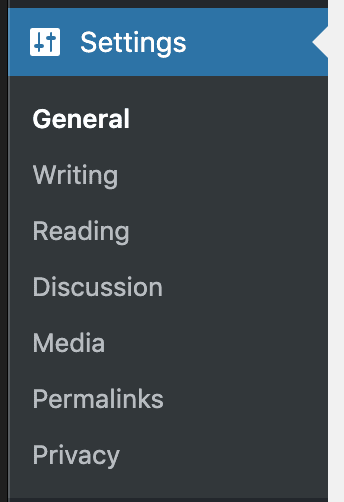
The settings section of your Dashboard has all the high level settings. I highly recommend going through one by one and getting familiar with the area. Go to General and add the proper name and tagline for your site. SEO will love that. Go into Reading and decide how many blog posts do you want to show on a blog page and if someone subscribes via a feed. Go into Writing and Discussion and decide how you want to deal with some basic settings and comments. Permalinks and Privacy are important as well!
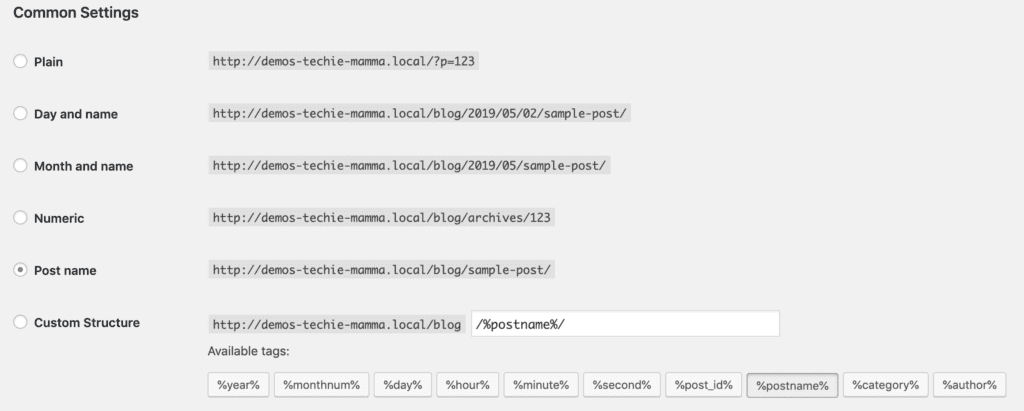
Permalinks are super important because they will structure your site and SEO and social media have a lot of issues if you change the permalinks down the road. Set them up now! I recommend doing post name if you don’t want to reveal how old a post is. Another popular option is the post with some kind of date. Stay way from the Plain option as it adds a p=123 and that is just not fun for anybody.


 BY TECHIE MAMMA
BY TECHIE MAMMA