After surviving some of the roughest storms in the Central Texas area, we NEVER get snow much less snow that you can measure in several inches. One constant during that storm was the drip, drip, drip of the faucet, hoping that pipes didn’t freeze. One drip at a time so there was always a little more water coming out. This idea is similar to a drip concept in marketing or membership platforms. Drip content means that once someone is a member, they get a little more content at a time. Maybe it’s a membership for stock photography and you have 10000 of photos but members only get 20 every month. You never run out because you are constantly adding to your vault and even if you didn’t add for a month or so most likely it would be safe.
Dripping + Expiring Content
So with the concept of dripping content there is also the opposite of expiring content. Content is dripped at a certain time and could possibly also expire at a future date. This creates urgency because they only have a certain amount of time to view the content. In MemberPress, these two features are independent from each other, so there can be content that is dripped or content that is expired both do not have to be set. So in review dripping content releases protected content to members in batches, or at different times, while expiring content expires content so that even a paying member can no longer see it after a period of time.
Step By Step
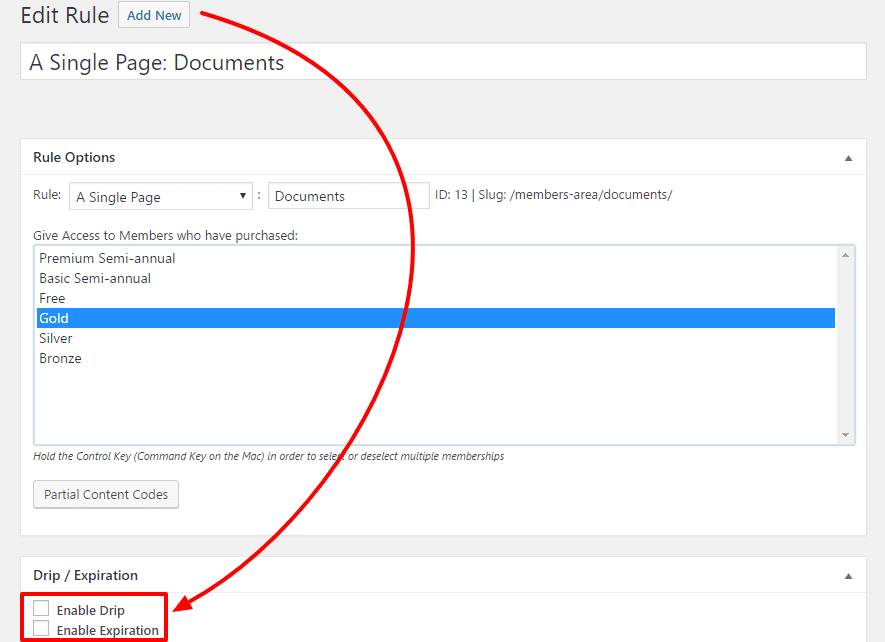
The setup for Drip is within the Rules settings for you content. You can choose to drip any kind of content that you have. Every piece of content has to have its own rule to drip so sequencing drip must happen with multiple rules.
Let’s take a scenario, you have two protected pages on your site you want page 1 to be dripped a month after a membership is purchased and page 2 to be released 2 months afterwards, you will need two separate rules for that.
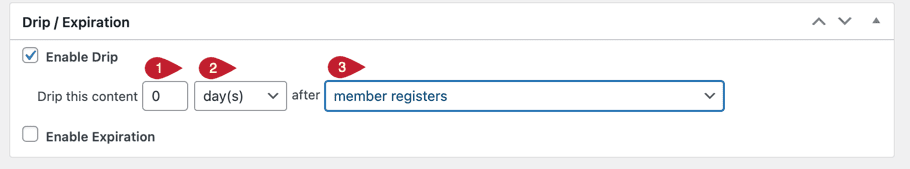
Trigger Options
- Enter the number for the second drop down, day(s), week(s), month(s), or year(s).
- Select day(s), week(s), month(s), or year(s).
- Select the event that will trigger the drip. Options include:
- Member Registers
- Fixed Date
- Member Purchases Product
- Member Purchases a particular Membership
What will you drip in your membership?
Dripping Partial Content
There are situations where you might want to drip partial content on a page. This can be achieved by wrapping the content in a shortcode or using built in blocks. There are two shortcodes one to hide content from everyone but authorized users and one to show to everyone except authorized users.
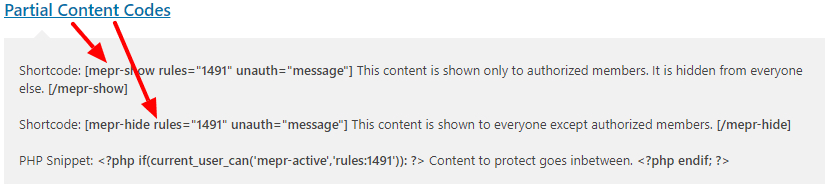
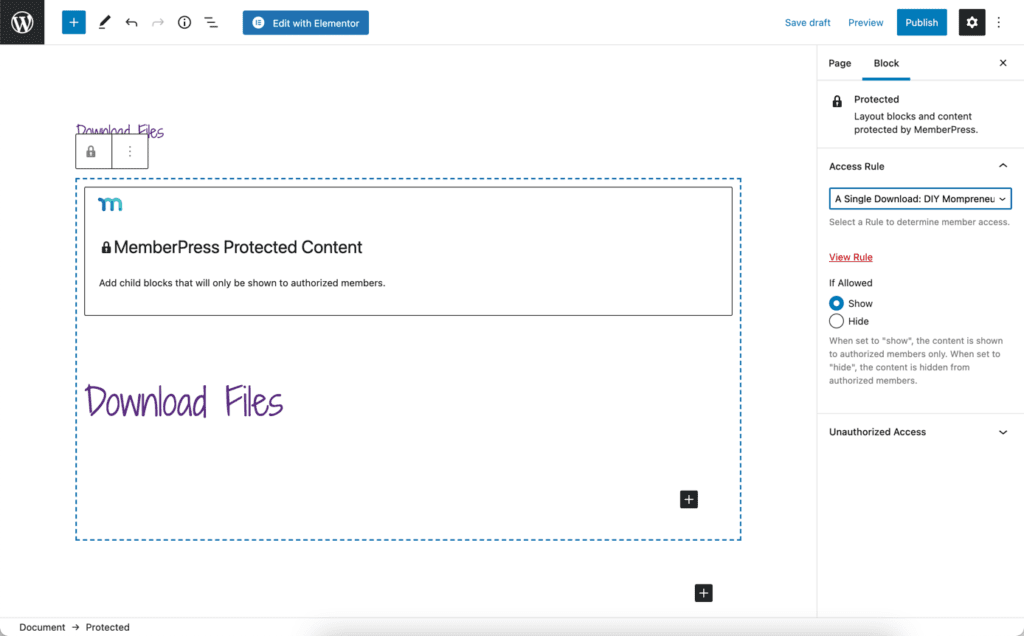
Notifying Subscribers
Lastly, notifying subscribers is an important piece of the puzzle otherwise they will not know that there is new content available. This can be done by connecting the email marketing add-ons with MemberPress. This way there can be an automation setup to correspond with the dripped content on the site. ConvertKit is a great option for setting up automations and sequences to a subset of the fuller list. One of the best things of MemberPress is how easily it works with other apps. Whether connecting natively or via a tool like Zapier, having tools be able to “talk” to each other is super important when running an online business.


 BY TECHIE MAMMA
BY TECHIE MAMMA