Big boy #techkidalex is turning 3 years old! It is hard to believe. Woohoo we have kept him alive for 3 years. He is a little monkey, has a full personality and is the sweetest big brother to #technobaby.
Going Paperless
About 3 years ago I originally posted this post and evaluated some paperless birthday invites.
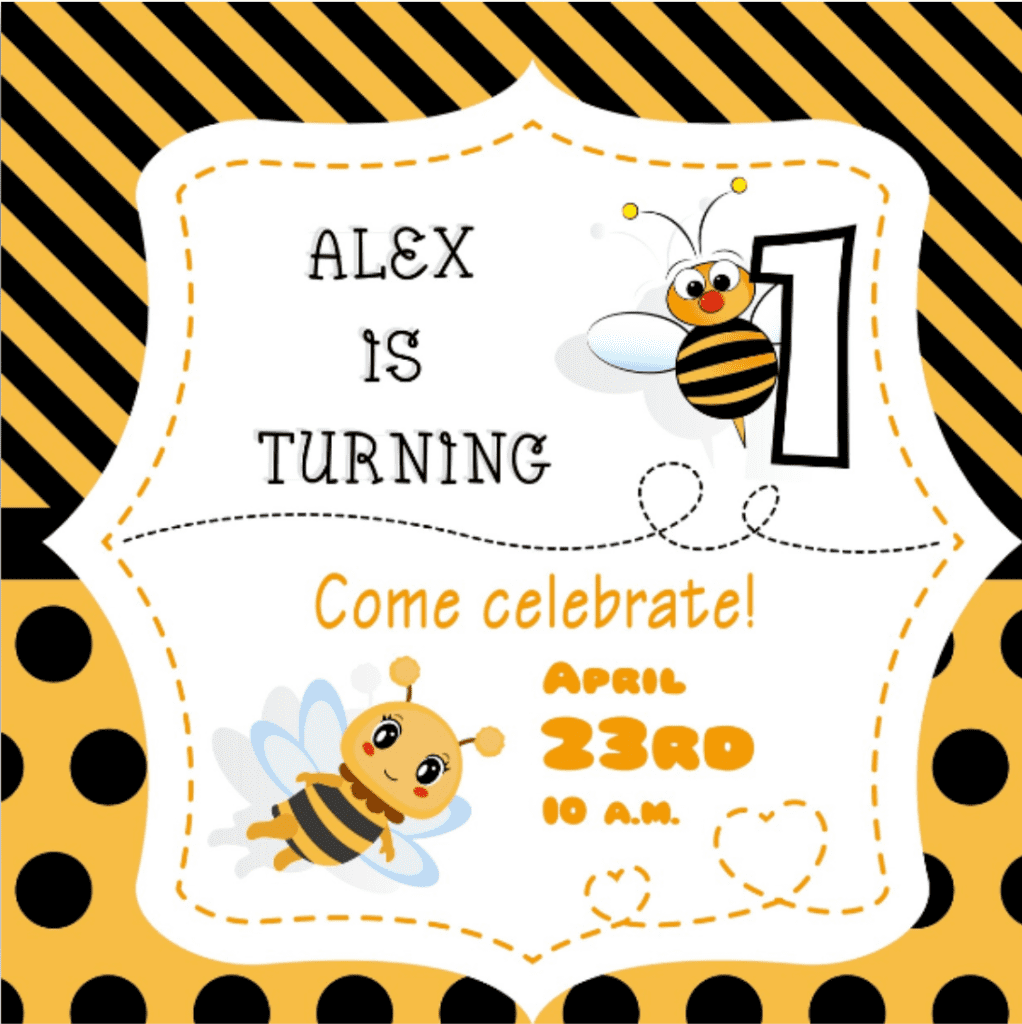
April is upon us and for our family it means birthday month. For the first time (and not the last!) we are planning a birthday party for #technobaby who is turning 1! How time flies!
My mixed feelings aside, I want this party to be perfect even though I know the first party is for the parents more than the kid. I wanted an invite that was unique and reflected #technobaby’s personality. Luckily with a little help from #techobaby’s godfather and uncle we were able to design a great invitation. Since we are on a shoestring budget I wanted to send evites instead of by mail so I started searching around at the different options. Hot on the market these days are evite, paperless post, and punchbowl gaining popularity especially for kids events.
Posted on Techie Mamma about 3 years ago.
Paperless Post
At that point, I decided to go with paperless post. I love their interface which is simple and to the point, a lot of cards are free to send, they make it easy to include your own pictures and for a custom invite like we have designed they allow you to make your own invitations without having to fit into their default templates.
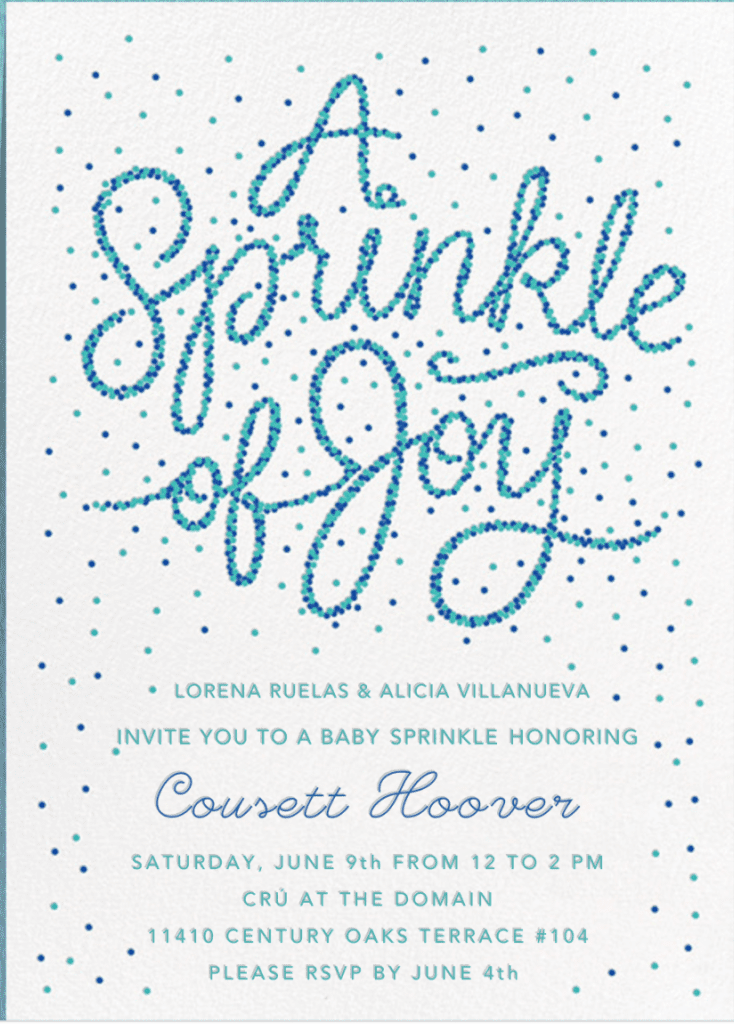
Since his first birthday we have used Paperless Post for many additional invites. I still love their interface. It is unfortunate that you have to pay for coins to send invites but it is not that expensive and you get advanced features like custom invites.
Punchbowl
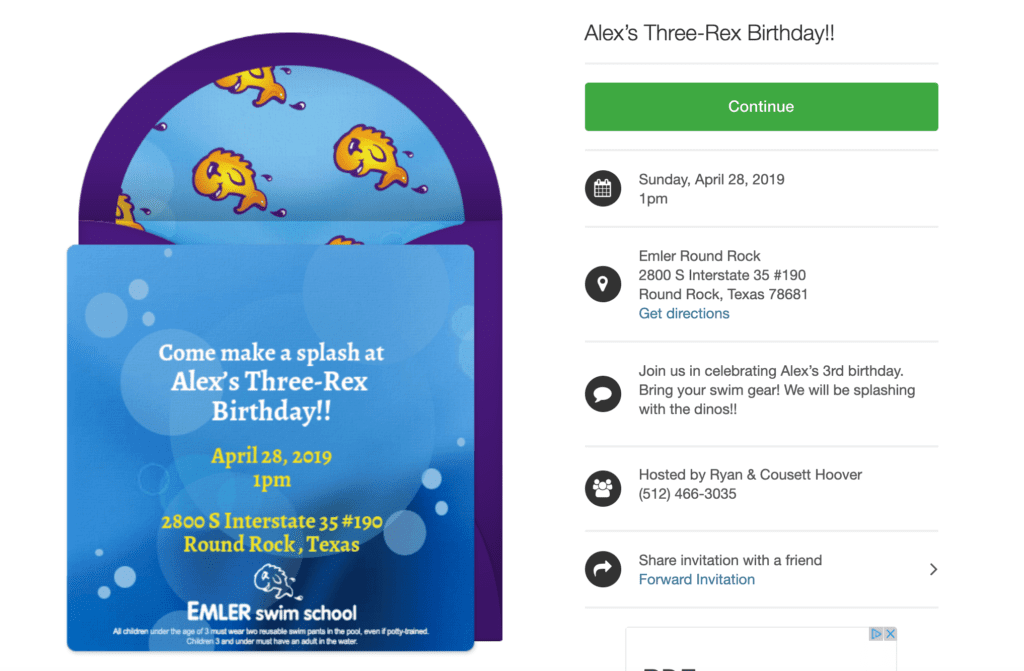
Big boy’s 3 year old party is coming up on Sunday and we are having a pool party at Emler! Emler and many other venues like Chuck E Cheese, Dave and Busters, Gymboree and even Legoland have venue specific invites that their guests can use. This was really cool and a no brainer so I decided to go in that direction. Punchbowl is awesome in that they have a lot of kid characters and it is easy to find a design or character that you like. They also have great options like invites in Spanish. They are free (there are some premium features but absolutely not needed for your average party) and easy enough to use from your phone or computer. They do offer text invites although I had minimal luck with responses from that. Another snag I encountered was even with the forwarding option turned on, when my son’s teacher forwarded the invite to everyone in his class, many of the parents had a hard time RSVPing.
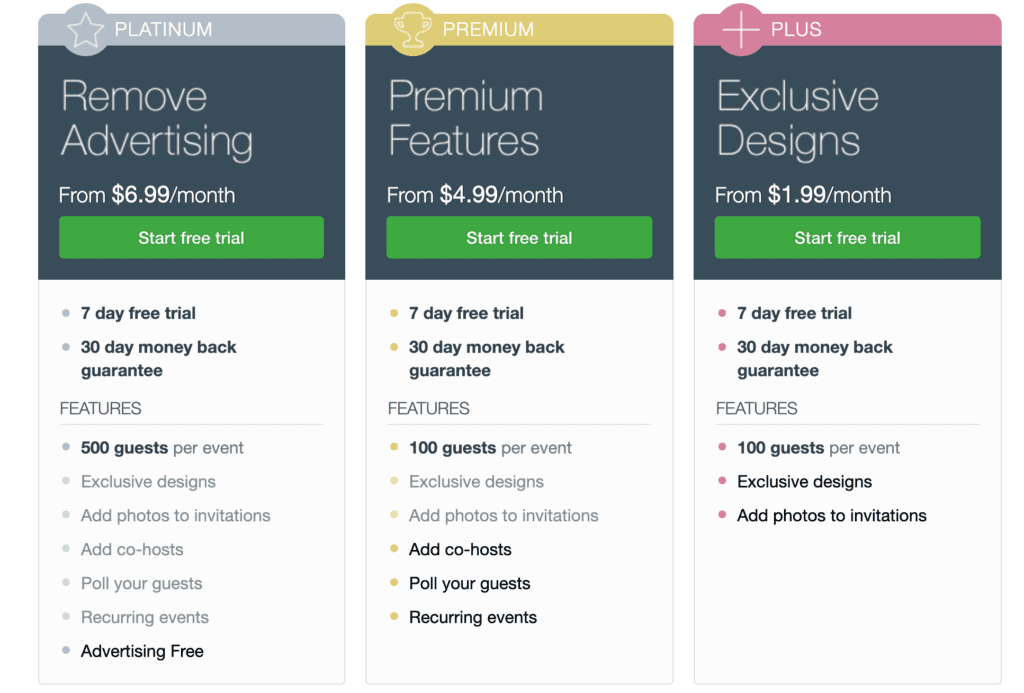
Back to Paperless Post! They have the coolest new feature called Flyers! Flyers are a way to make a simple web page that will collect RSVPs. How cool is that. In 3 minutes I recreated #techkidalex’s invite for his birthday party. Check out the Birthday Flyer!

So far it seems to be completely free. No coins needed for additional features! Paperless you have my heart, I am sticking with you in the future!! You can share the flyer in any way you like. So for example, my familia is largely from Mexico, we use Whatsapp for a lot of things. Punchbowl, evite etc. DO NOT have options to invite via Whatapp, text messaging is just starting to be the norm. So I copy the URL and send it to my Whatsapp familia group and boom everybody has their invite. No need to keep track of emails or phone numbers and then wonder if it will get opened. Most of my family is bad at this point with email, even #woodbytedad checks work email but is not on social media much and my brother is weary of text messages from weird numbers even if it clearly says its a birthday invite. What this leads to is a lot of people not responding even when I send things out early and try to reach out where it is the most popular. This feature from Paperless Post seems to reduce this frustration because my son’s teacher could have just sent out a website, or I could add it to a Facebook group or a text message and reach out to family and friends wherever we usually communicate. Win for Paperless Post!! Help me earn some free coins and sign up for an account for your next party! You will not regret!


 BY TECHIE MAMMA
BY TECHIE MAMMA