The SSSTeaching Story
I have been blogging since 2012 about my classroom and teaching journey at SSSTeaching! Definitely not a newbie…but growth was stagnant. Where could I turn to reach the next level?

I have been with Blogger all my blogging career. A transition or move from Blogger to WordPress seemed daunting but with limited abilities in Blogger I knew I had to make the move. Even with a custom design there were features and tracking I was not easily able to keep up with or grow.
I am good at finding workarounds like REALLY good that’s how I made Blogger work. I’m a pro Googler, researcher, finding what I need, but moving from Blogger to WordPress was one step above. I know SEO, page speed, coding (some), but I don’t know hosting (Siteground), domains, and the like – it’s like the cookie that’s just out of reach luckily……I made it easy for you:
#1 SECRET: GET. A. GURU. (AKA TECHIE MAMMA)
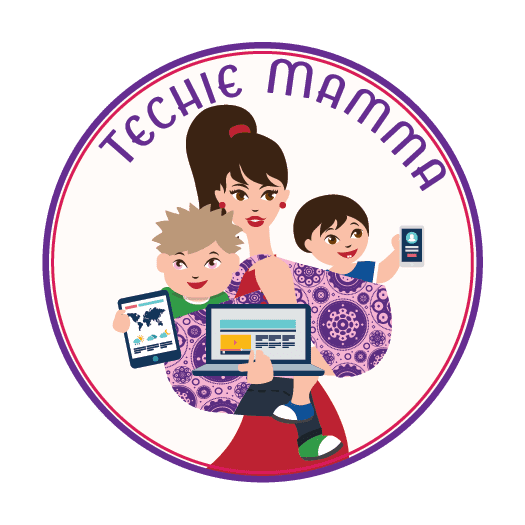
She is your girl! No joke! Cousett took this in stride. Meeting multiples times before even commitment to walk through exactly what I wanted from the process.
She’s not the only one but she does make it easy. She made the process of moving as seamless (hello Trello!) as possible, reassuring me along the way and perfecting each step of the move. Her video collection makes learning WordPress easy!
#2 SECRET: GET OVER YOURSELF!
No one want to hear the painless story and expect that for themselves because there will be hangups – just the nature of the beast, minimizing them is key. Growing pains happen and moving from Blogger to WordPress is no different. A couple I ran into specifically were slug changes (that had to be done manually) and my least favorite redirect that blogger puts on that CANNOT be taken off (no one told me!) That one took awhile to swallow. I learned all about hosting and how Siteground was the best host for my size and needs! Definitely worth doing research on!
Most of the process was easy and fun (Thanks to Techie Mamma!). Part of getting over yourself is learning a new platform with many more options (which I love!) Learn WP yourself! Techie Mamma would point me in the direction of how to do something so I could learn it on my own which is the biggest help I needed. I wanted to be able to do all my own maintenance and changes (to a certain degree).
#3 SECRET: ESTABLISH A TIMELINE!

Your designer needs time to move info. You need time to get your site up to what you want. I had lists of ideas from sites I wanted to emulate. Learning Beaver Builder I could really make my site what I wanted easily with templates for home pages, landing pages, post pages and more!
I had a calendar that set by my computer with tasks I needed for new site and set realistic timeline to get accomplished (some of which I’m still working on!). I’ll give you some examples below:
- New landing page for each header (1 per day)
- Establish navigation bar information based on Google Analytics of content ( 1 day)
- Link sub menu items and organize (1 section per day)
- Reoptimize top 50 posts (which was about 1/2 of my traffic overall) – 1 per day .
- Since WP changed formatting but not content the spacing and links needed to be changed. Also adding new pins, internal links, and SEO modification. This is taking FOREVER but I’m hoping (fingers crossed) it will help!
- Adding ads back in correct locations (1 day)
Whew…I should have made some kind of checklist of all the information! It takes time! Give yourself grace and a timeline to get things done instead of all at once. Once I realized how much of a process this way and the design and move was just the beginning … I could wrap my head around what I needed to do to move forward.

