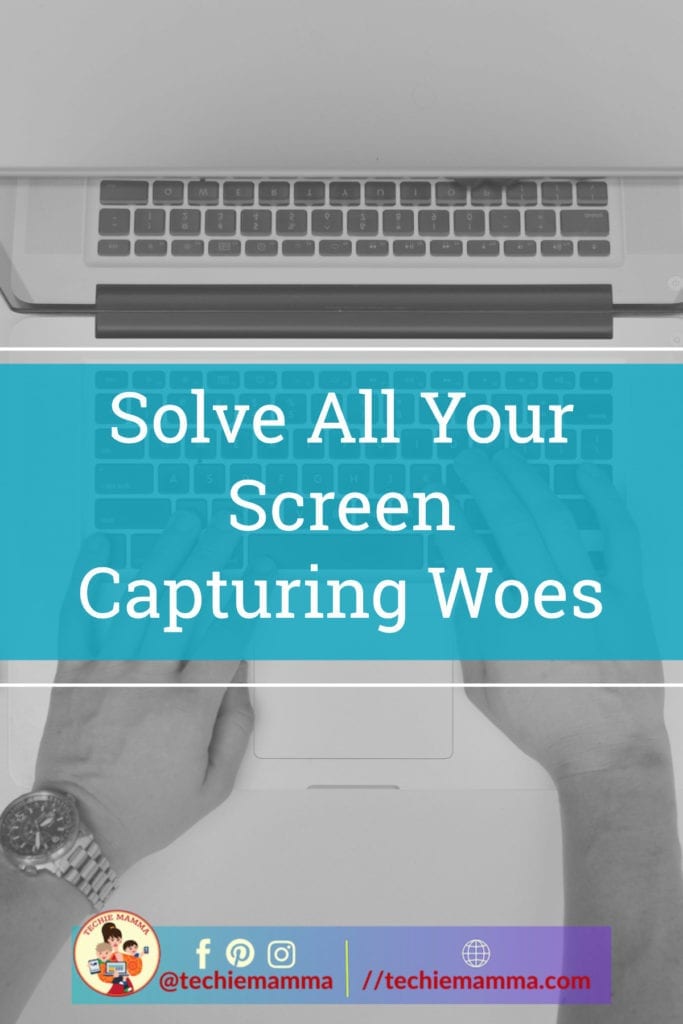
What does Droplr do? Oh so many things!! Need to take a screenshot? Done. Need to do a screencast or video of your screen? Done. Need to send a large file? Done. Need to collect files (large and small)? Done. This is the army knife of dealing with files and you can capture and explain your ideas with greater ease.
Capture +
explain your ideas
- No need to write long emails anymore
- Show complicated processes using screencasts
- Easiest File Transfer with a customized short link
- Report bugs in a visual way
I use Droplr daily to show how to do something in WordPress. Want to show a group on Facebook the error you are getting? Use Droplr! My background is in documentation writing. It takes a lot to go step by step and explain how to do a process. With Droplr you can do it in the amount of time it takes to complete the task. Just start and go!
Check It Out

Click the Droplr Icon In Your Admin Bar

Click on “Screen Shot”

Choose Your Screenshot Area Using the Crosshairs

View Your Screenshot With the Automatically Created Link

View the Options For Each Drop – Hover Over Drop Name

Copy The Link To Share
I used another tool called StepShot for this guide so I wasn’t even doing it all by hand and it still took the better part of an hour and it was just 6 steps!
Or Show How Visually With a Video
20 seconds with some fumbling because I pressed record and spaced on what I was doing. 20 seconds vs. an hour? Which one is easier to understand too?!
Are you ready to get Droplr? Pricing is reasonable and quite a bit cheaper than another tool and competitor called CloudApp. It is a reasonable $2.99 /user/month and includes the following features:
- Team up to 25 members
- 1 TB Cloud Storage
- Custom branding
- Chrome Extension
- Desktop app
- iOS app
- 10 GB file upload
- Self-destruct option
- Password-protection
As a long-time user of CloudApp, I recently made the switch to Droplr because of an unbeatable AppSumo offer that features an unlimited subscription for just $39. Even without the deal as a solo content creator, you can not beat $2.99 / month. That is cheaper than a coffee.


 BY TECHIE MAMMA
BY TECHIE MAMMA