Did you know WordPress could do that?! Yes, skip SurveyMonkey! Use a built-in tool, on the website you own instead. There are many form plugins for WordPress. Forms are a daily part of life. It used to be we could relate to paper forms for everything but in this digital age web forms are just a given and you need them on your website too, whether to collect email subscribers or a survey for market research information. Do you want to create a survey maybe for market research or just to get some ideas with a poll? Surveys help you gather essential information, so you can use to make data-driven decisions. Let’s take a closer look at how to create surveys in WordPress.
Why Surveys?
Surveys are essential for gathering information from your audience near and far. Data from your audience reveals their needs, wants, and pain points so that you can better serve them. Coming from an academic background, I am well versed in all things research and data gathering. If you want your brain to hurt or want to geek out with big words, ask me about the differences between qualitative and quantitative analysis! One involves lots of numbers that makes my brain hurt! Moving on though … If you are in the world of academia, you most likely have access to industry specialized software like Qualtrics, and know all the ins and outs of data collection. For everyone else, that wants to gather some data whether it is just a satisfaction survey or getting some research from your audience and what their needs are, there are some great tools out there that still work really well. All this data can be formulated to easily see patterns and make informed decisions. Just think of all the data we can get from Google Analytics.
Recently, I presented at a WordCamp and discussed how Mompreneurs use WordPress. As a Mompreneur very much Powered By WordPress, I have lots to talk about but I wanted to get more information on all the types of Mompreneurs, shapes, sizes, ages, uses out there, so I created a survey to gather some data. The results were formulated in an epic blog post and used in my presentation.
Surveys in WordPress with WPForms
One of the best ways to create surveys in WordPress is to use the tool WPForms as I did above in my Mompreneurs Powered By WordPress survey. WPForms makes creating a form such an ease and turning it into a survey form is just a quick few settings.
One of the things I continuously love about WordPress is that the sites that I OWN house everything and there is no dependency on third-party systems. As long as my host is fairly reliable and I have secure backups the probability of everyday things going wrong are minimized. Anyway, side note.
The cute WPForms bear brings all the features to the table, with the following:
- Drag and drop, yet powerful form builder to create the survey
- Specialized survey fields like Rating, Likert Scale, and others
- Personalizing survey fields with conditional logic based on user input is super powerful
- Survey reports with interactive pies, graphs, charts, and tables
- Export survey graphs to all major formats including graphical and PDF
- Export results to CSV to import to Excel, Numbers, Sheets or elsewhere
Sample Results from WPForms Survey
When it comes to getting the results of the survey there are a number of options to export and display the data graphically.
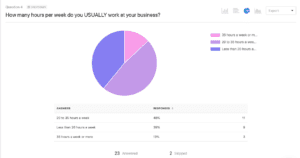
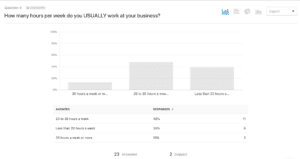
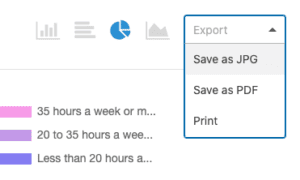
Setup WPForms Survey
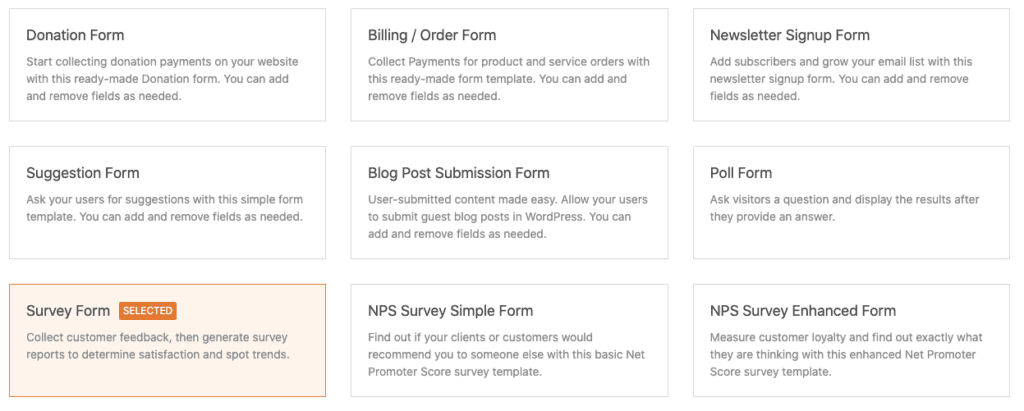
The setup for a survey is super straight-forward. There is a clear option for a survey type form.
Officially there are 2 Types of Survey forms:
- Poll Form: Ask visitors a question and display the results after they provide an answer.
- Survey Form: Collect customer feedback, then generate survey reports to determine satisfaction and spot trends.
All the forms are interchangeable as they are just templates to get started. There are also two types of NPS, or Net Promoter Score, form examples. In reality this is just the use of a Net Promoter Score Field. This type of field is golden though to get feedback quick and easily.
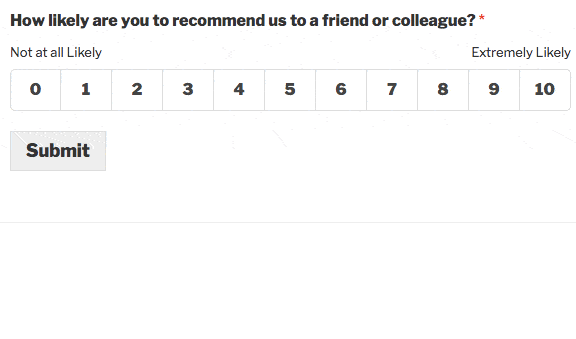
After you start with the appropriate template, design the form as you normally would with the WPForms amazingly easy drag and drop builder. Once, you are ready to share the survey with the world head over to the settings panel and choose survey reporting or poll reporting. That’s All! Survey reporting keeps the results to your eyes only and poll results show the results once the user has submitted the form.
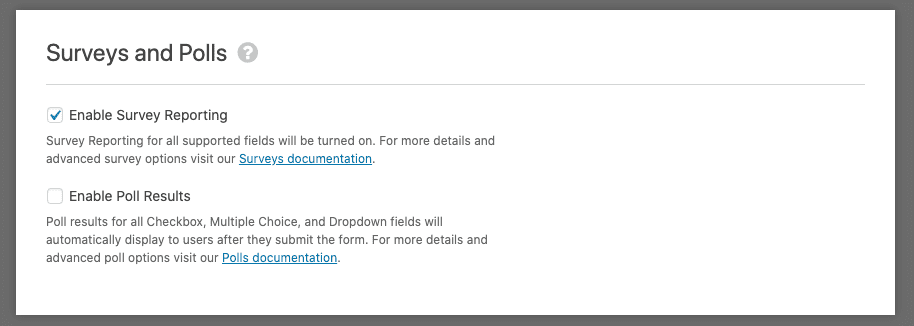
WPForms Pricing and Purchasing
This wouldn’t be complete without discussing cost. In order to use Surveys or Forms in WPForms you do have to have the Pro or above license. This is an additional cost but the robustness of WPForms makes it well worth the price. There are only a few form plugins that I use and recommend, most of them that have the test of time and robustness come with a cost. Gravity Forms is another excellent form plugin but it will also set you back $259 for an Elite license to do surveys. Forminator may be the only form plugin I recommend that does free polls but the lack of ease in usability and just more technical nature of Forminator at times makes it worth going with another product.
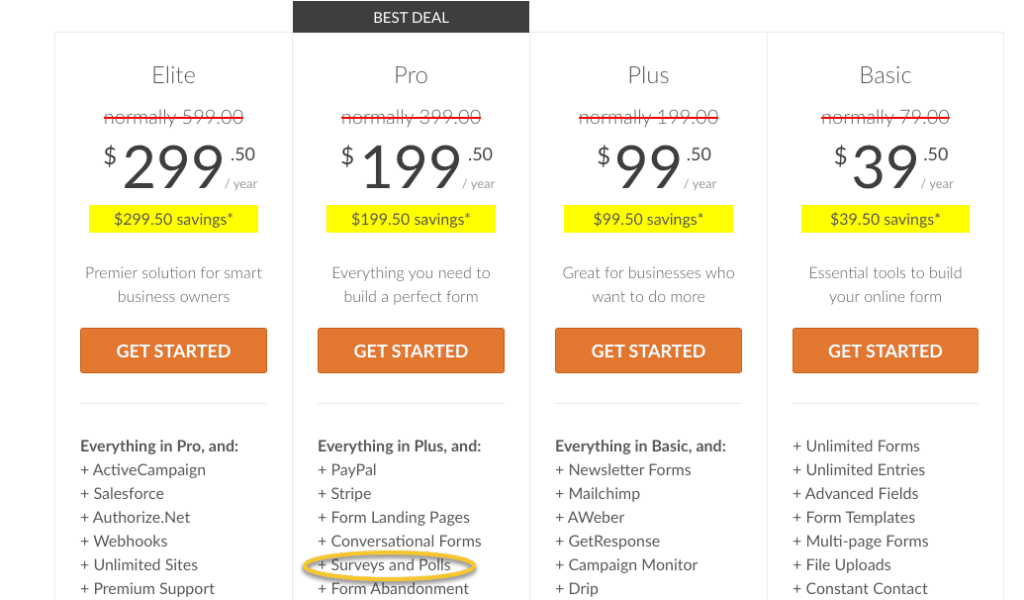
For the price you are also getting an incredible Form plugin with a lot of other features. For example, in the survey I created, I used the Conversational Forms option which makes it look like a sleek Typeform and it is just so pretty and easy to fill out because there is no extra stuff going on to distract my user from finishing the form. At the Pro level you can also do order forms, and multi-page forms.
WPForms Survey Resources
WPForms has a great documentation site with more information on how to build out and get results from survey type forms. They have a area dedicated to surveys, polls, and the NPS field type.
There are many more WordPress survey options including built in with Forminator Pro and in my constant opinion that there is not one size fits all, it is worth mentioning some others that are highly rated.

