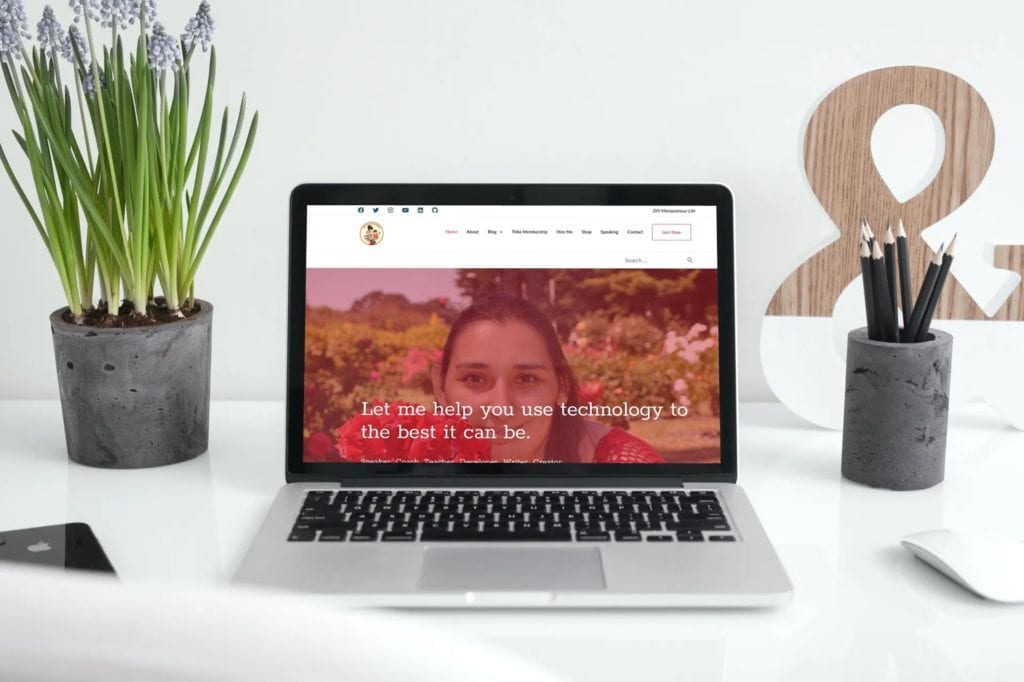
In order to sell digital products it is important to have a way to present what you will be delivering. Unlike physical products that can easily be photographed, a virtual product is more abstract. An e-book is great once downloaded but how do you showcase it on your sales page? A digital course, checklist, the list goes on. All these things need a way to be highlighted so you can sell.
In design tools, like Photoshop, you can bring in a photograph of a desktop layout and replace the image on the desktop with your image. This is time-consuming and super complicated if you are not a Photoshop whiz. That same idea called a Mockup is luckily available in a lot of different online apps that help you with the process in an auto magical way.
What is a Mockup?
A mock-up, in technical terms, is a prototype for displaying a finished product. Mock-ups can take on different forms, from physical mock-ups, usually on a smaller scale, or digital mock-ups. Usually it takes on a graphical material, like an image or photograph that showcases a design on a finished product. Digitally this design can be manipulated so that it depicts various use cases of people actually using the product, in a real-life scenario.
In an online business, mock-ups are that much more important for a client or customer to have a good idea of the end result since there is no physical location to preview the product.
How to Create Mockups
Smart Mockups
Smart Mockups is a specialized app that instantaneously creates all kinds of different mockups in a blink of an eye.
Do you ever have to create mockups for clients – maybe show them how a business card is going to look or a design for a website on various devices. Smart Mockups makes it so easy. Just plugin in the screenshot of the file or the URL and poof it grabs it and it will grab whatever resolution size it is importing it into. It is awesome. I used it to document all the websites I have done in my portfolio!
There are several types of mockups to choose from.
- computer or device or tablet
- social media
- business cards or layouts
- home decor (think pillow, and more)
- trucks, signage, and more
The possibilities and wins are huge for everyone including Virtual Assistants, web developers or web designers, graphic designers, product designers, or anyone who wants their logo on the side of a 18-wheeler truck. I mean why not?! It is pure magic!! Check it out and get your free trial, just about any industry I bet you could find a use for it!
There is a free trial and a free plan though you might find yourself needing a paid version of SmartMockups if you want to add items to your portfolio or anything on a regular basis. The paid versions will set you back from $9 / month to $69 / month (for a team of 5).
What makes SmartMockups unique is that they use photos from various stock photography sites and add in the magic to add the specific design. It is super cool. Check out more options.


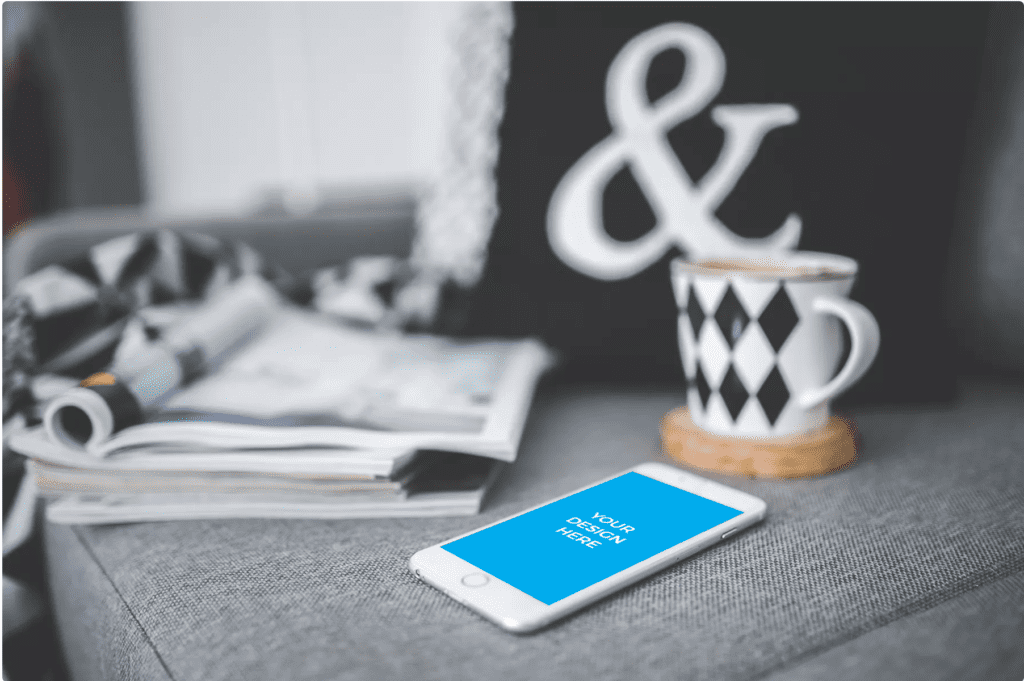
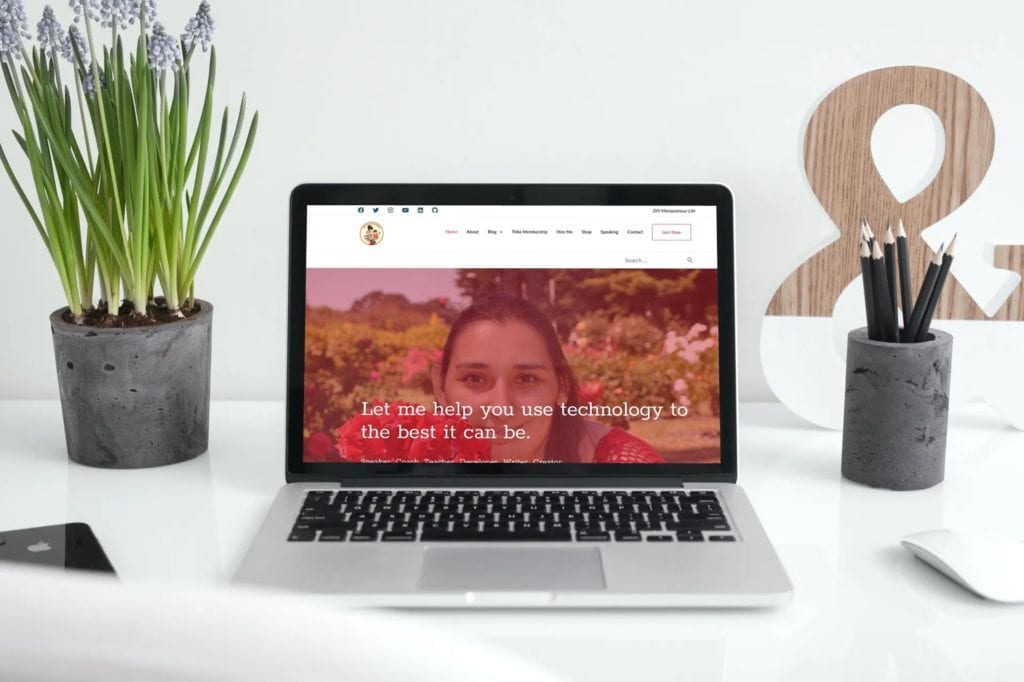
PlaceIt by Envato
I recently gave PlaceIt a chance after seeing a lot of reviews about it. There are some things I like better about PlaceIt. The PlaceIt database of photos is immense. Instead of concentrating on free stock photography they tap into their rather expansive amount of photos for their mockup tool. PlaceIt also has video mockups which is really cool as video is becoming more and more popular with social media stories and more. PlaceIt will set you back a bit more than the others at $14.95 / month or about $90 / year (which is actually cheaper than SmartMockups yearly price) but the large selection of mockups in addition to video mockups makes it easily worth it. They also have a cool feature where you can preview what the mockup will look like before choosing the initial photo.
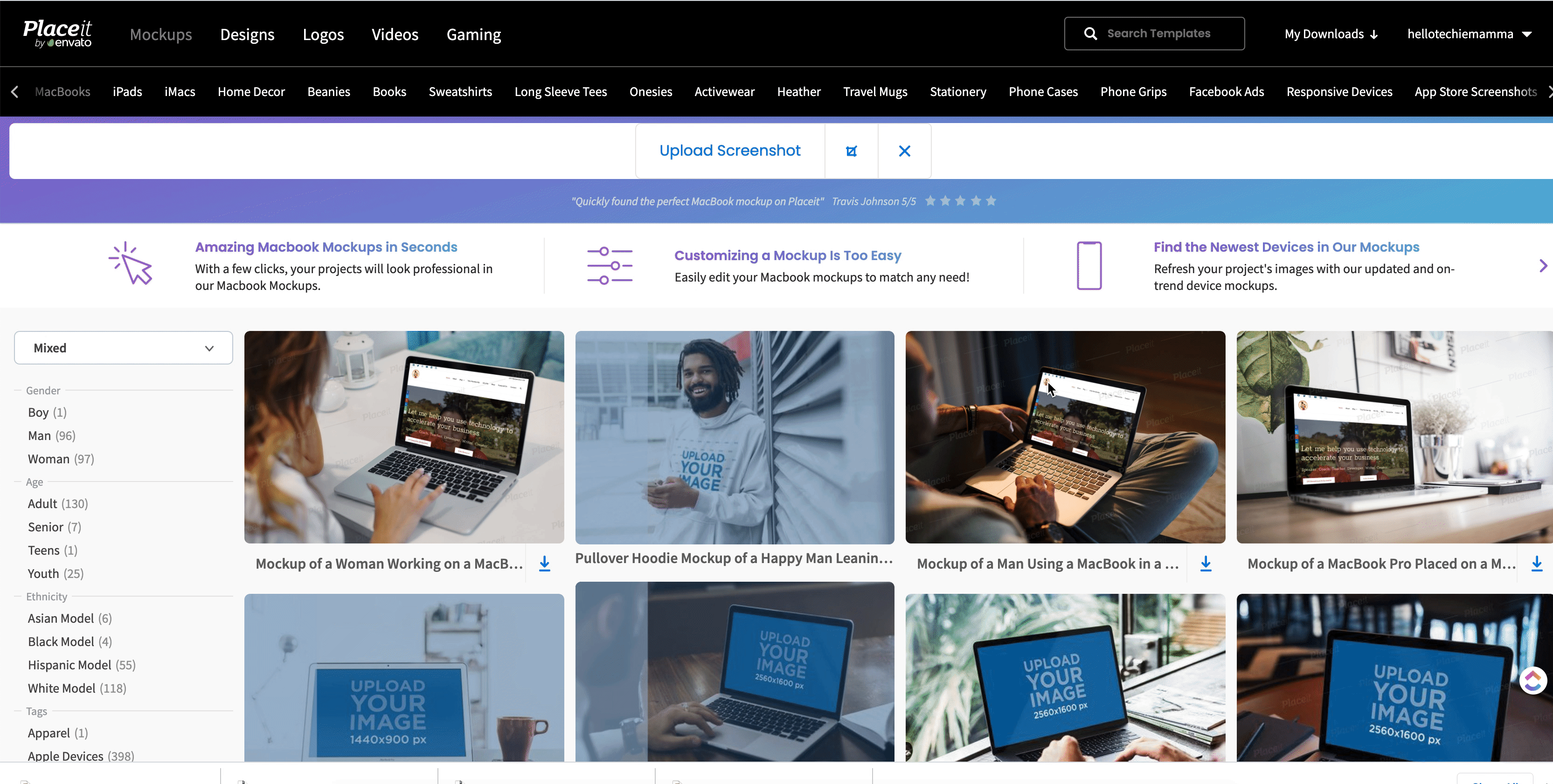
More Options
There are several more options that all do similar creations. They range from free to paid versions. If you need something quick and cheap there are plenty of free options out there.
- Mockuper – Free mockups generator. Although there are not as many options this site will get the job done quickly and for free.
- Graphictwister – A little different this site specializes in Photoshop mockups to download and use in the favorite graphic design application.
- Magic Mock-ups – Another free option for real-life product/app mockup generator.
- Mediamodifier – Is very similar to SmartMockups and PlaceIt. They have a free version and paid setting you back about $9 / month. One cool feature is the ability to download a PSD file of your mockup to take the mockup into the favorite graphic design desktop app.
- Mockuphone – Specializing in what it does find lots of options for phone and tablet mockups.
- MockupsJar – European based option setting you back 15 Euros a month with a large collection of mockup ideas.
What is your favorite Mockup generator? Do you do it more manually via Photoshop or is there a tool from the above that you like. Share below in the comments or on social media.


 BY TECHIE MAMMA
BY TECHIE MAMMA