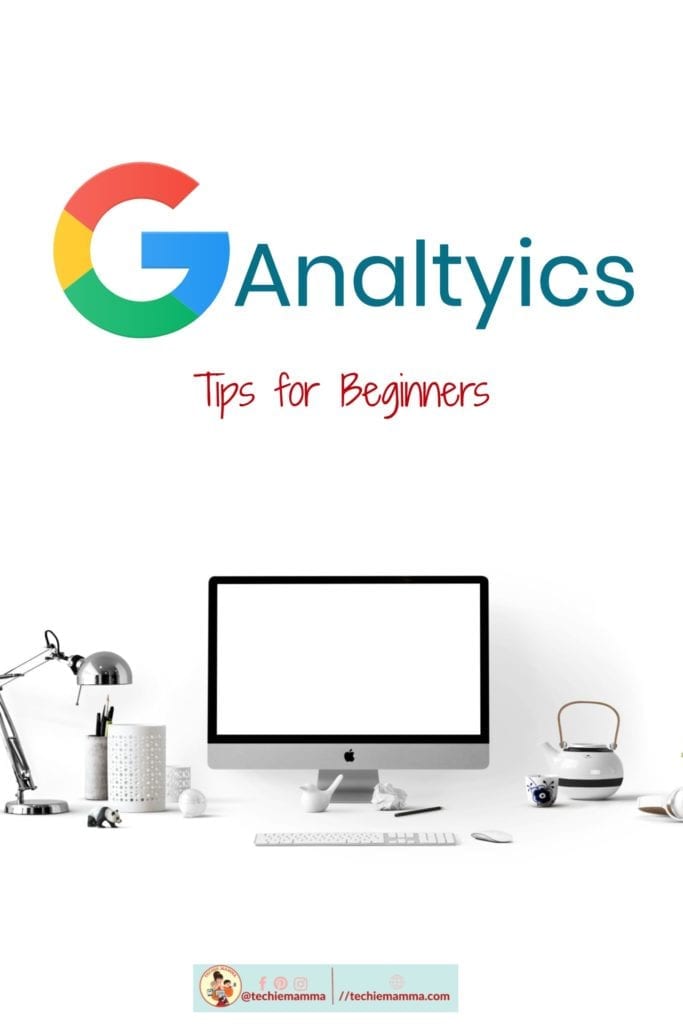
One of the biggest factors when building your site is the traffic that comes to it. If you are just doing a hobby site and doing it more for yourself than anybody else than this is not as important. If you are wanting to monetize, though, then traffic becomes a primary metric. There are many ways to see what traffic is happening on your site. The most popular by far is Google Analytics.
Plugins to Integrate Google Analytics
MonsterInsights
Google Analytics Dashboard Plugin for WordPress by MonsterInsights
One super popular plugin is the Google Analytics Dashboard plugin by MonsterInsights. They have a great interface and little animations that highlight the data. They have a free version and a premium version that provides additional insights with things like AMP content, and AdSense ads.
MonsterInsight’s Google Analytics Dashboard is a popular free plugin in the WordPress repository. There is a premium version, MonsterInsights Pro, that will set you back about $100 – $400 dollars.
Google Analytics WD
Google Analytics WD is a premium plugin that brings access to reports from within WordPress. They also allow for the customization of reports. There are two main views a high-level overview of your analytics and a new tab that allows you to drill down deeper. A nice feature with Google Analytics WD is data visualization through the use of different charts like line charts, column charts, and pie charts.
Google Analytics WD can be found in the WordPress repository with limited features. There is also a premium version that will set you back $80 – $100 as part of the 10Web Plugin Bundles.
Site Kit by Google
Site Kit is by far my all-time favorite plugin for Google Analytics right now. Remember these things change all the time so next month it’s likely to be something else! Site Kit brings the best of all things Google into your WordPress dashboard. It is not just analytics but page speed and AdSense as well. Even the Search Console is right in your dashboard. Since having Google Site Kit on my site, I feel like I have a clearer understanding of everything that is going on.

One thing I dislike about WordPress freemium plugins, many times they try to advertise their premium plugin, and that advertisement really clogs and adds a lot of extra stuff to your dashboard. Finding a plugin that is backed and created by the company that does the analytics themselves and is completely 100% free with no advertising is ideal when there are so many competing products out there. Once all your Google products are setup you have up-to-date advice on just how well your site is doing and insights on what you have to do for your site to succeed.
Beehive Analytics

Beehive Analytics is part of a suite of tools by WPMU DEV. They are a little newer to the WordPress repository but not new to creating plugins. They have many features including customizable reports, simple one-click setup wizard, multisite integration, a dashboard widget, role access limitations, and many more. You can track top posts, pages and referring links, find out visitors by country with a world map and collect data on sub-domains. Beehive Analytics is one of the best plugins I have used. It does not have as many installations but it has really high reviews and I think will gain popularity as more and more find the solid plugin.

Beehive Analytics is available in the WordPress repository for free. There is a premium version as part of the suite of tools offered by WPMU DEV that comes with more reporting and amazing features. The membership costs $49/ month but comes with hosting for 3 sites, amazing support for all things WordPress, and a ton of plugins that is a whole suite of all you need to have an amazing website.
Curious about other plugins you should have installed on your site? Check out the 5 Must-Have Plugins for WordPress
Install Google Analytics Tracking without a Plugin
Many of the plugins above will setup the Google Analytics tracking code for you but if they don’t or if you don’t want an extra install of a plugin, it is still fairly easy to get set up.
Many themes have a section to allow users to edit the header.php file or the head code. This is code that goes in the HTML <head> tags. When you sign up for Google Analytics you are given the snippet of code. If your theme does not have the feature to allow you to add code, you can install the Insert Headers and Footers plugin, to add the code easily.
The code will look something like the following and can be found in your Google Analytics Dashboard.
<!-- Global site tag (gtag.js) - Google Analytics -->
<script async src="https://www.googletagmanager.com/gtag/js?id=UA-86899697-1"></script>
<script>
window.dataLayer = window.dataLayer || [];
function gtag(){dataLayer.push(arguments);}
gtag('js', new Date());
gtag('config', 'UA-#######-#');
</script>Bonus: Jetpack Stats
If you are not quite ready to go all-in with Google Analytics. The Jetpack plugin comes with a great little add-on that gives you some basic stats for your site. It is not the same level as Google Analytics and is not as accurate many times but it will give you an idea of how your site is doing and gives you some nice quick stats without the headache that Google Analytics can be at times.
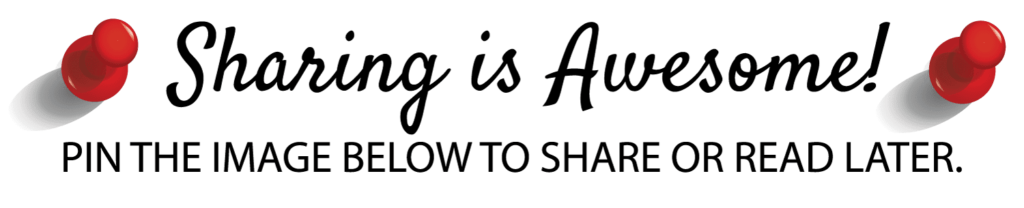



 BY TECHIE MAMMA
BY TECHIE MAMMA