Nowadays, there are so many websites that offer incredible stock photos. Everything from royalty-free to low cost memberships. If you want some bold and styled photos that are new and fresh, check out my list of the best places to go for free stock images.
The process of finding, downloading, and inserting stock photos into your blog can be tedious. There are a lot of steps involved in the process, all of which take time. Fortunately, there are some shortcuts that you can use to make this task easier.
What if you could get stock photos for your blog in less than two minutes? Actually, you can. With a simple tool in your toolbox you can get a keyword searched stock photo into your blog post in seconds without ever leaving your current tab!
A picture is worth a thousand words
When you are blogging, it is important to add images or pictures. Pictures can make your blog look more interesting and engaging. A good picture will grab the reader’s attention for longer than just words alone. Stock photos can help you with this because they are readily available not only on paid websites like Shutterstock, but also royalty-free sites like Unsplash, and paid memberships like Styled Stock Society. You can also create your own from scratch, but that takes a great deal of time and effort which most people do not have when they want to get their blog up quickly.
The list of sites can add up fast, going to each site for each blog post can be time consuming. Currently, my favorite stock photos come from the Styled Stock Society Membership (she is amazing!!), Unsplash, and Deposit Photos. I have also created a list of some of the best sites for free stock photos, you might find it helpful, check out the Best Mompreneur Sites for Free Bold Stock Photos, you might find some new treasures. Once you have your favorites chosen, the next secret comes in the form of a plugin that integrates right in your WordPress media library to cut down the time needed to get a photo added to your blog post.
StockPack
There is one ingenious solution to the time that it takes to search the various sites and get just the right stock photo. It is a sweet little plugin called StockPack. I have seen plugins for just one of the stock libraries like Unsplash or Pexels, but often searching in several of these ends up being the key to finding a good photo. StockPack automatically connects to several royalty-free sites as well as the most popular paid stock photo sites and allows you to search, choose, and download right from your media library. It also takes care of the extra step of giving credit to the the photographer so you can make sure that you are following the terms of the stock photo site (each site has different terms so make sure that you are doing everything you need to give credit where it is due). Don’t believe me?! Watch for yourself – my demo video is under 5 minutes!
Get StockPack On Your Website

Getting StockPack setup is super simple and has a one time process that takes a few minutes and then is seamless unless you need to upgrade how many searches you run. Getting setup for the first time is quick and easy in five steps!
1. Free Account!
Go to https://stockpack.co/ and create a free account!
2. Choose a Plan (Free – $19/month)
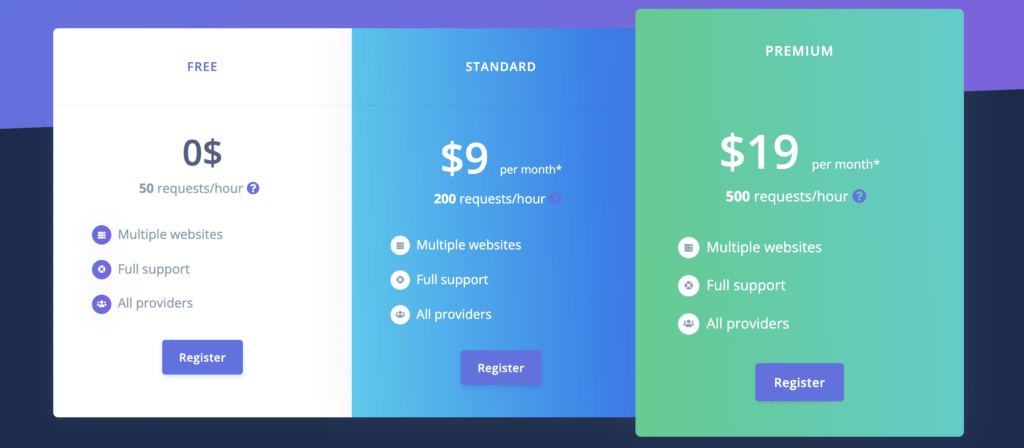
Pricing is super simple and likely will be free unless you are needing to download a lot of photos in one sitting.
3. Connect Stock Photo Sites
Once you have created your account, in your dashboard connect the stock photo sites you want access to.
There are currently seven available stock sites to available to connect:
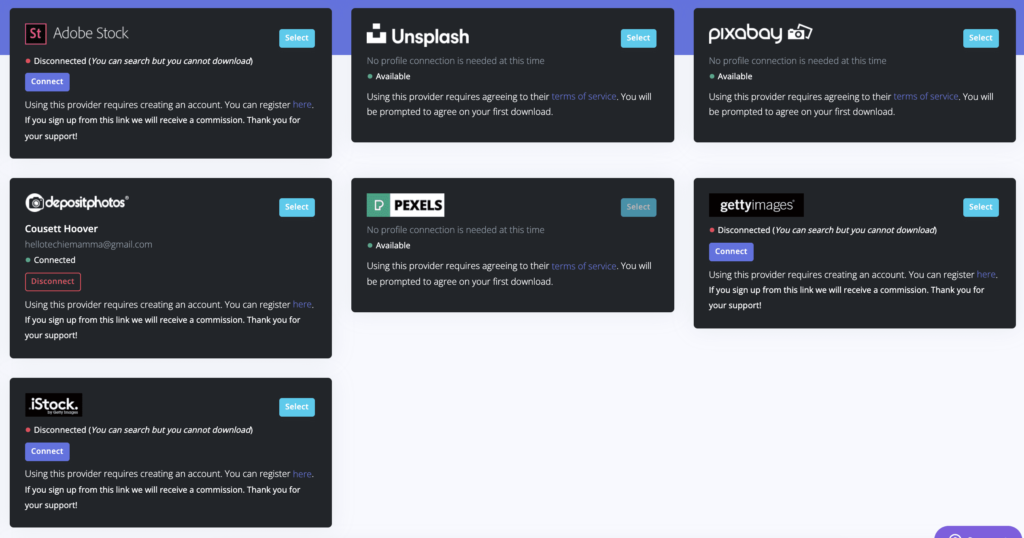
- Adobe Stock
- Unsplash
- Pixabay
- Deposit Photos
- Pexels
- gettyimages
- iStock
4. Grab API Token
Every account has a token associated with the user, you can find the token and copy it at the top of the providers list. Easy Peasy!
5. Plugin Setup
Last step! Download the StockPack plugin from WordPress.org, either by downloading from the website or going to your plugin directory and searching for StockPack. Install and activate, last but not least enter the API token you copied in step four into the settings page under Settings in your dashboard. Done! Now you are are ready to find some images!
Final Thoughts
There are many stock photo sites out there, and new memberships that focus on a particular type of photo like women, or people of color, there are so many options, but as busy Mompreneurs and bloggers, sometimes getting something quick and easy wins over endlessly searching. StockPack is the best solution because it connects automatically to so many options and works right in the WordPress media library.
In conclusion, here are some of the best tips for using stock photos in your blog. Remember to only use images that are allowed (read the terms and copyright), don’t try to change the image unless you have permission, and make sure you give credit where it is due. Check out free sites like Unsplash, Pexels, and Pixabay, but also check low-cost memberships like Styled Stock Society and Photos By Jewel. Lastly, jump on deals with the professional sites like Deposit Photos so you have credits when. you need something truly unique. Finally, download and use StockPack right in your media library for super easy, super fast, photo insertion.
