5 things to do before starting your website
In the first post of this series to get your WordPress site up and running, we talked about 5 things to do before starting your website.
They included important things for any new small business.
- Find Your Niche
- Find a Name
- Define Your Goals
- Research
- Hosting
Checkout the previous article to learn more. Now let’s continue to build out your website!

Techie Jargon
Let’s review some techie jargon and figure out how everything connects. There are two main purchases that you will need to make. Sometimes you can make them from the same company but it is still important to know the difference. You will have a hosting provider and a domain name provider.
- Your host (WP Engine, Flywheel, Lyrical Host, SiteGround) is your landlord, and you are renting your apartment or server space from them to host your website.
- Your platform, most likely WordPress, is your apartment complex. This is where you build your blog.
- Your domain name, mine is techiemamma.com, is your apartment number with a door sign you put on your front door to tell people which apartment is yours.

There are so many options for hosting and for purchasing your domain name. Personally, I recommend WP Engine, Flywheel, Lyrical Host, or SiteGround. These are all built to optimize WordPress and have reasonable prices ranging from $3.95 (promo price) to $35 / month. Best practices recommend to purchase your domain with someone else but you can often purchase it from your host as well. Most of my domains, I have several probably too many, are hosted with Google Domains. Some domains with the newer extensions or extensions, like my bit.ly domain http://momte.ch, that are only recently available are not available with Google Domains. For those I recommend, I want My Name
Installing WordPress
Are you ready for the final step to get your website going? Don’t get me wrong this is just the very beginning of your journey!! You need to install WordPress!!
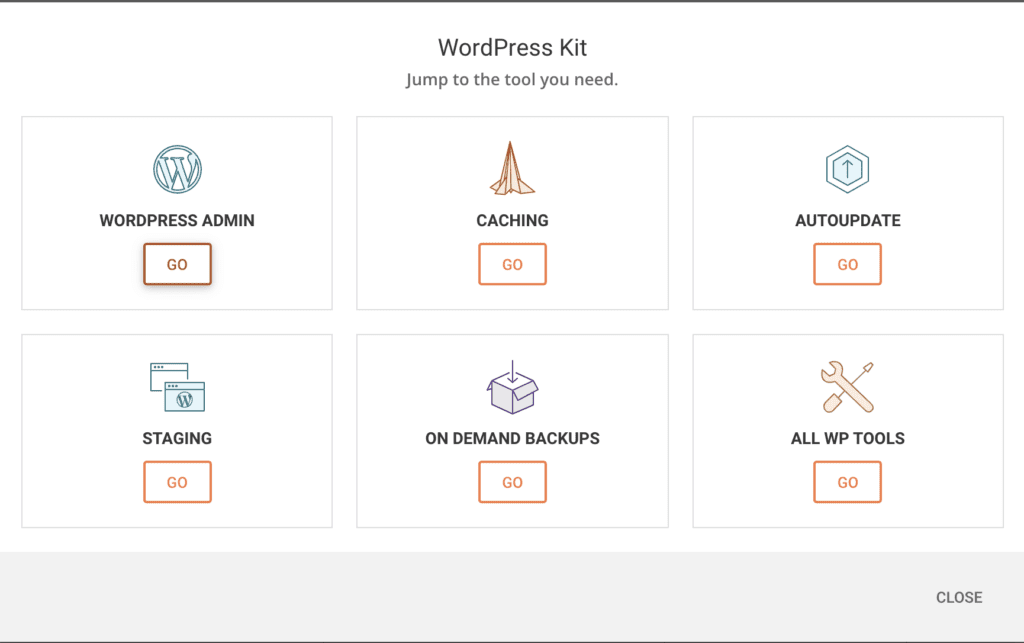
So like so many things this is very different depending on what host you choose. You may have a popular control panel called cPanel that has a one-step install or you might have a custom control panel from the host.
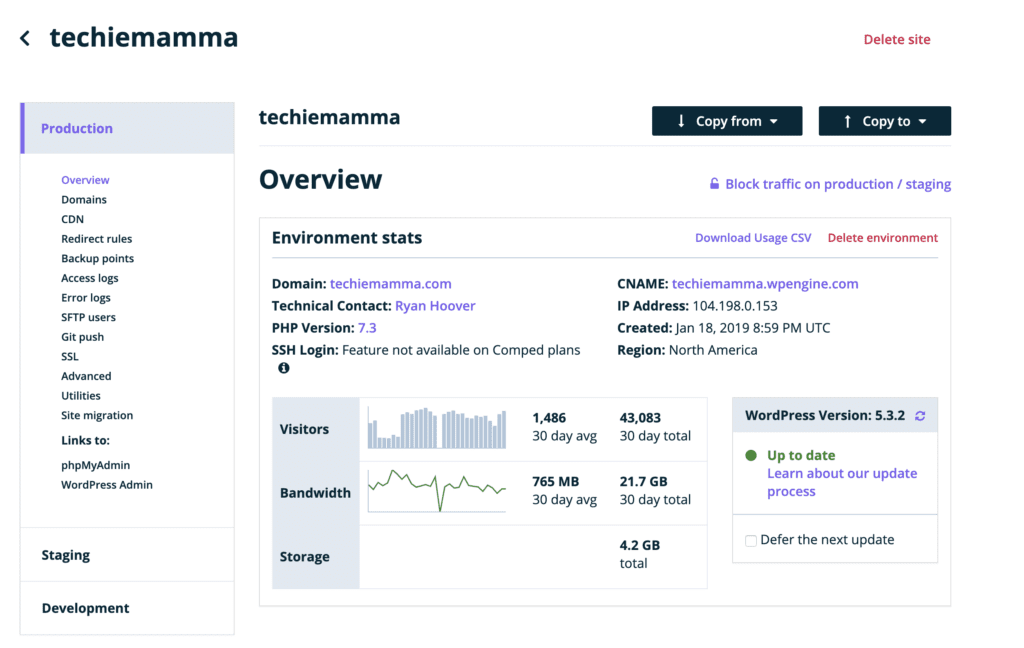
Hosts like WP Engine and Lyrical Host come with WordPress already installed. With WP Engine you can have as many environments for one WordPress site as you like. This allows some nice flexibility for building out new features or testing before doing upgrades.
Flywheel also has WordPress set up with a quick form! Just enter all your details and there is your WordPress site ready to go and get started making it yours.
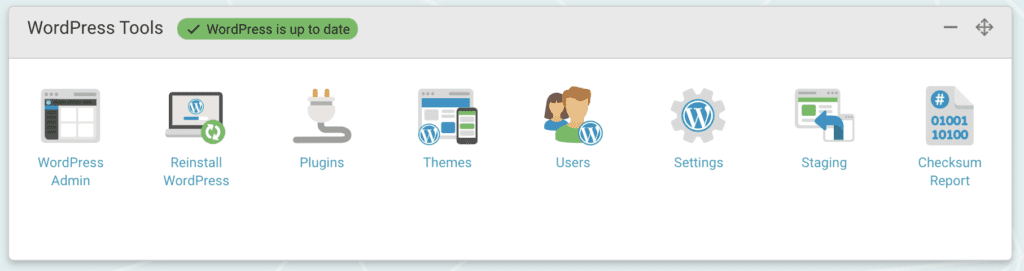
All of these hosts offer a pretty easy setup but they are all a bit different and once you factor in all the hosts that exist you can see how you can get a lot of variation. Once you have your WordPress site installed you are ready to get your hands dirty and customizing it to make it uniquely yours. Stay tuned for more posts in this WordPress Wednesday series!
Building a New Blog?! Check out the must-see list of mistakes to avoid.
