It seems like we can’t eat, drink or sleep without a notification popping up on our phone. In today’s digital age it’s hard to keep track of all the apps and software that are out there but don’t forget about your freelancing business! ClientJoy is a new solution for freelancers to manage all of their projects in one place.
Many freelancers use multiple CRMs and other tools to manage their business. Clientjoy is a CRM and growth engine for agencies and freelancers. ClientJoy helps agencies and freelancers manage their leads, proposals, client invoices, and payments in one single place. Clientjoy has key features that are tailored to different areas of business operations like Sales Pipeline, Lead Management or Projects.
If you have been around for a bit, you know I LOVE my apps. I try out way too many of them, and CRMs is included in this for sure. Back when I freelanced with my husband, we used Harvest, and then Freshbooks. Once I ventured on my own I tried more all in one platforms, like Dubsado and Honeybook. At the end of the day none of these satisfied me for what I wanted to do, and I am still on the look-out for something great. Currently, I use Wave Apps for invoices, ThriveCart for my shopping cart, and Asana to keep track of tasks. ClientJoy popped up and being who I am, I couldn’t resist the opportunity to give it a try.
ClientJoy appeals to me because it does everything that I need, without all the extra fluff. ClientJoy has some great features like extensive client management, from client portal, multiple contact management, and more. With invoicing there is recurring invoice options, as well as reminders, and templates.
Common Challenges Faced By Freelancers and Agencies
A friend of mine described being a freelancer as having twenty bosses instead of one. Although I had freelanced for several years, I never thought of it in this way. You have several bosses (besides being your own boss), and also have to manage so many things. This commonly leads to using multiple tools to get everything done. When we freelanced exclusively, we used Freshbooks for invoices but used Proposify for the proposal, and then HelloSign for the contract signatures. It was so many moving parts trying to keep track in what part of the process each client stood. With so many tools, it is hard to identify which clients are bottlenecks and which will help the business grow.
ClientJoy The Last Tool You Will Need
ClientJoy solution is to include and manage leads, proposals, clients, invoices, and payments all in one single tool. Others of course, claim to do this as well, so let’s dive in and see what sets ClientJoy apart.
ClientJoy – The Review!
This review was sponsored by ClientJoy, but the opinions are all my own. In general, ClientJoy is an all-around great option for freelancers and agencies to get started. There are a few things that seem to be not fully baked yet, but just in the time I was researching and writing this review the developers contacted me with new features, so it is a rapidly growing product. If you can find ClientJoy as a lifetime deal like on AppSumo at a great price, getting this is a no-brainer.
Interface
The dashboard and interface is clean and easy to use. It is clear where to go for different aspects of the software. I ran into some issues with leads and clients but that is most likely more the need to know the difference than truly err of the software.
Templates, Templates, Templates

I think every software needs some templates to get started. I don’t like watching instructional videos, I like jumping in with a template and getting started. This may not be true for everyone, but ClientJoy is great at adding some demo or dummy content, as well as providing several templates for proposals and more. I love that there is a one click, clean up everything let me start over link at the bottom. Meaning once you have played around, invoiced a plenty to Jane Doe and John Doe of Cola Company, you can in one click, clean out everything and start for real.
Price
ClientJoy has a fair starting price, but quickly adds up with optional but basic add ons. Plans start at $9 / month which is a lot cheaper than HoneyBook and Dubsado counterparts.
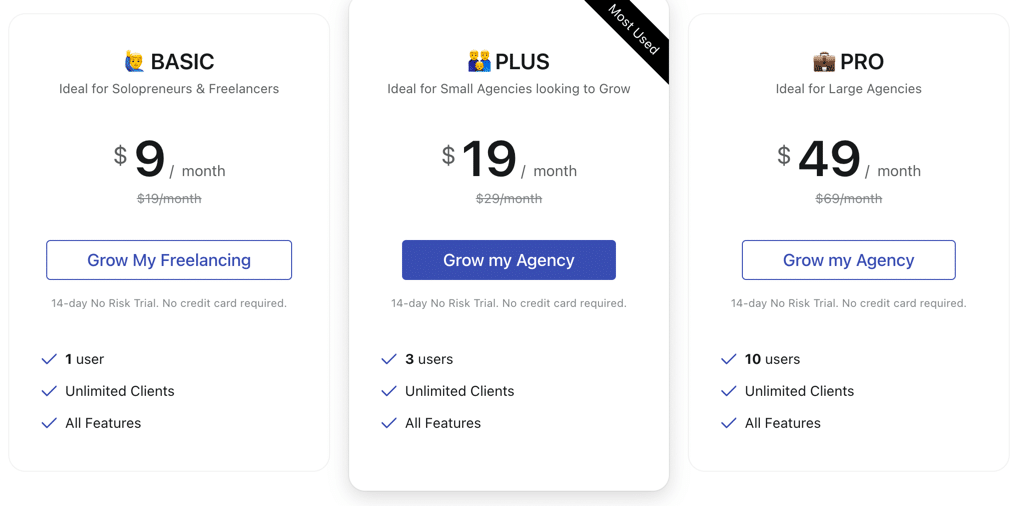
The catch though is that if you want to brand more with your own domain, I would say a requirement to look professional, and take away ClientJoy branding then you have to pay an additional $9 / month, doubling the price. This Branding add-on doesn’t come in the higher tier packages so even if you jump to the $49 / month plan you still have to tack on an additional $9 / month for branding. There is also an add-on for additional users at $9/ 5 users / month. The higher tiers though offer additional users at 3 users and 5 users respectively.
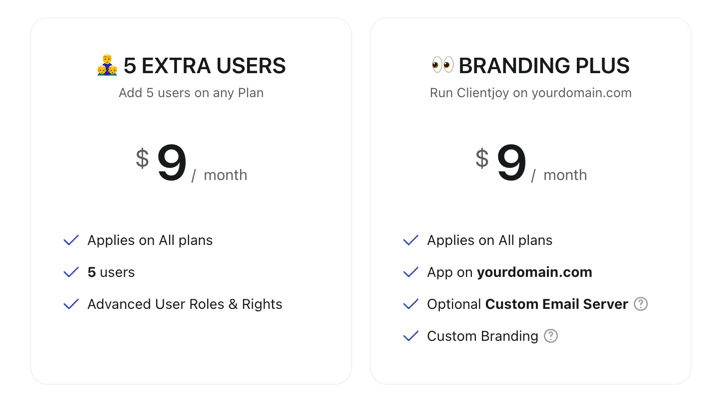
Functionality
Functionality is super important. When you want to use one app for all the things, functionality is going to be the deal breaker. The overall functionality for ClientJoy is great. Everything that you want in the basics is there. Proposals, Invoices, Lead Tracking, Clients, and a Client Portal is a nice touch. At the time of this writing they also just added email and calendar functionality although, I was not able to get it to work.
There are a few things that I think can be added. Testing out the software, I realized that I could not create a proposal for a client, they had to first be a lead and then converted to a client once the proposal was accepted. Fair enough (and mind you I do not watch training videos so this might have been clear). So I went and created a lead with the same email and name.
This is where I think there could have been a little better connection point. The users for both were not connected, and a duplicate user (one for lead and one for client) and portal were created. This may be a picky issue and not something that is real life, but the last thing you want to do is confuse the user with multiple portals, so I thought it was something that could be improved upon.
The proposal templates are very nice and detailed. A great place to get started. One thing that would be a super awesome bonus would be if the proposal could auto-import items in the services inventory, and then auto-calculate the pricing. Right now it is a very manual table, one that excel likely could do better with (at least ensure that my math skills are correct).
Email and calendar features were just added at the time of this writing and I was excited to get started. This was one that I felt was half-baked, because when I attempted to connect my gmail account, Google scared me away with a security warning, that the app was not certified. I did not go beyond this step. One thing that other tools integrate that I could see being useful for freelancers and agencies would be the functionality not only to bring in the calendar but also to have a booking calendar. I am not sure if this is in the roadmap, but something I see a lot of other apps offer.
All in all the basics are solid and the things that can be improved upon are in reality tweaks to the functionality and not full on fails.
Client Experience
Client experience was in general very good in my opinion. A few small things that again could be tweaks. On the client portal, I kept wanting to click on the proposal or number of proposals to get to that proposal. Instead, the interface has tabs at the top which is the only way I could find to navigate to those details. Anytime you can help the user to make things easier, I believe is a good move.
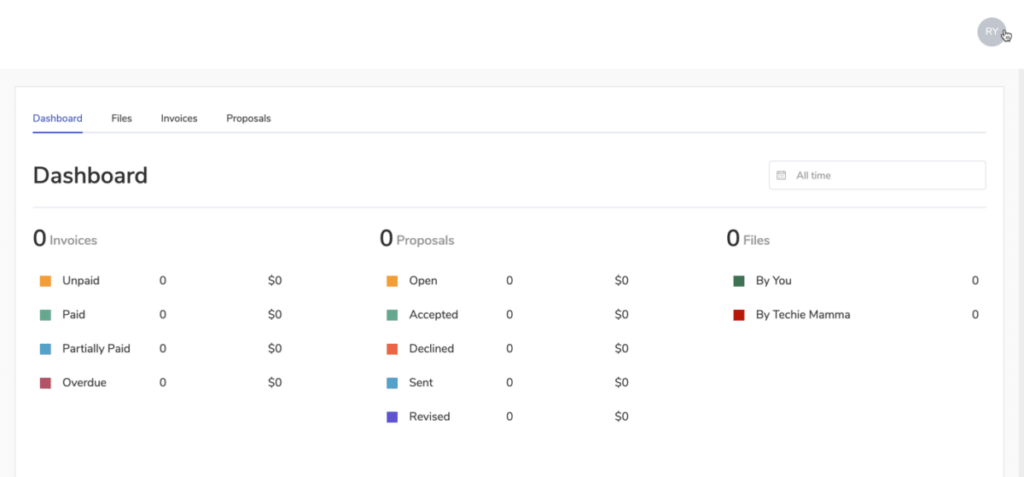
The other thing that caught me off guard was that in the proposal there were empty merge tags that just show the code. It didn’t warn me that I was missing that information. Again helping the user out and making things as fail proof as possible, checking if required merge tags are empty before sending proposal i.e. Receiver.Company.
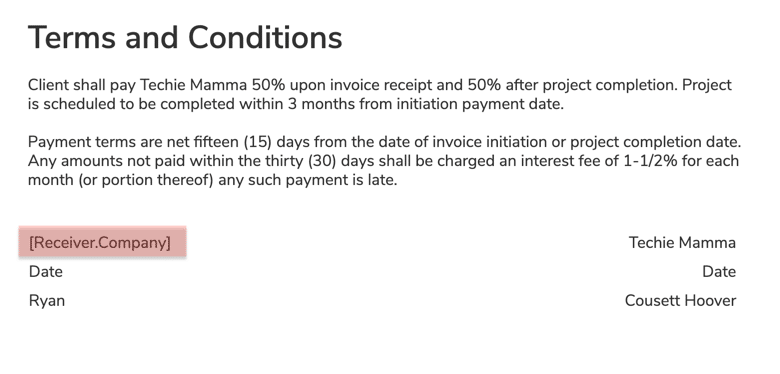
Final Thoughts
All in all, I enjoyed my experience with ClientJoy. These young developers with this startup I think are going places. If you can jump on the AppSumo annual deal, which saves you nearly $400, go for it.
[affiliatable id=’160172′]


 BY TECHIE MAMMA
BY TECHIE MAMMA